The demand for digital services and experiences has been at an all-time high and businesses have been forced to quickly adapt to meet changing customer expectations.
As such, providing efficient online customer support is now seen as a key differentiator – a way to stand out from competitors, grow revenue and provide more value.
.png?width=612&height=344&name=Blog%20visuals%20(21).png)
Customer service is about much more than just supporting existing customers. It's about how you approach and assist all of the people interacting with your business.
Businesses that prioritize customer service experience increase sales revenue by 2-7% and profitability by 1-2%, no doubt it plays an essential role in the entire customer lifecycle.
So how can businesses provide excellent customer service throughout the customer journey in the new normal? It all comes down to efficiency and providing personalized, proactive and real-time customer experiences.
In this guide, we dive into how to improve your customer service, which metrics to track and the best ways to boost your team's efficiency.
Customer service metrics and KPIs
How to improve customer service efficiency
Offer proactive support
Automate customer service
Route requests to the right team
Collect more customer feedback
Main takeaways
Customer Service Metrics and KPIs
Setting key performance indicators and metrics is the first step to any strategy. Without measuring, it is almost impossible to know how well your customer service is performing and what needs to be improved. How to measure customer service efficiency?
We’ve gathered the main metrics that we use to calculate and enhance customer service efficiency:
- First Response Time
- First Contact Resolution
- Time to Resolution
- Customer Satisfaction Score
- Customer Effort Score
First Response Time
It’s no secret that people are more impatient than ever before and expect quick timely responses from the companies they interact with. Today, delays in response can have a negative impact on customer experience, with customers leaving your website and even abandoning their purchases.
That’s why first response time is one of our top KPIs – we value both our time and our customers' time. You may also know this metric as First Reply Time or FRT for short. It’s often measured in minutes, hours, or days – but we firmly believe it should be measured in seconds.
According to a study, companies have an average response time to customer service requests of 12 hours and 10 minutes which in our book, is way too long! Although response times do vary according to channels, when it comes to digital, customers expect prompt replies.
In a live chat, customers require real-time support, 42% of consumers expect a response on social media within 60 minutes, and 32% expect a response within 30 minutes.
First Contact Resolution
This is the percentage of customer inquiries resolved during the first interaction with a customer. First Contact Resolution (FCR) is also known as First Call Resolution and is commonly used in call centres or contact centres as a measurement of efficiency. Additionally, businesses can also integrate voice-over internet protocols as part of getting in touch with customers.
It calculates the percentage of customer issues or problems that were solved in the initial chat, email or phone call with a customer.
Time to Resolution
Time to resolution or resolution time is the average time between a customer's first interaction and when the interaction, issue or ticket is marked as “resolved”. Time to resolution is also known as Mean Time to Resolution and is abbreviated as TTR or MTTR.
With this metric, it’s important not to forget the quality of service. A quick answer might be efficient but bad service doesn’t provide an excellent customer experience. TTR is usually an average over a certain period of time and can be calculated by simply recording the duration of each customer service.
Customer Satisfaction Score
Customer Satisfaction Score is the measure of customer experience and is also often abbreviated as CSAT. It measures how satisfied your customers are with your business' services or products.
This metric can help improve efficiency by measuring the effectiveness of a specific interaction, product or event. It can, however, be slightly limited when it comes to measuring a customer’s ongoing relationship with a company.
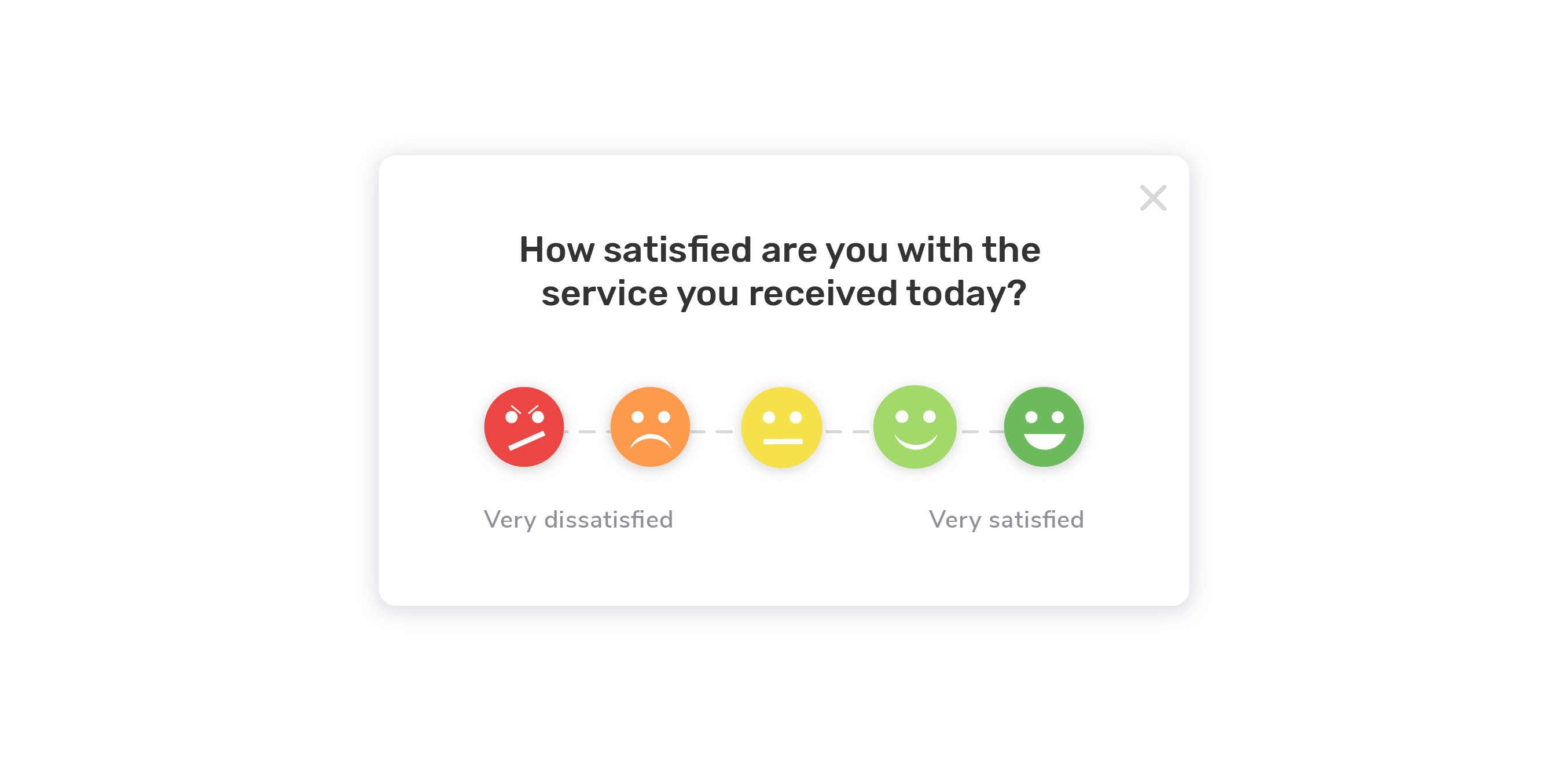
Customer Effort Score
Customer Effort Score is the underdog of customer experience metrics, that asks customers to rate their experience with your services and products. “How easy was it for you to solve your issue?” i.e. how efficient was the customer service experience.
CES can be sent after a specific interaction with a customer and it can be measured in various ways:
- Likert scale
- 1-10 rating scale
- 1-5 rating scale
- Emoji scale
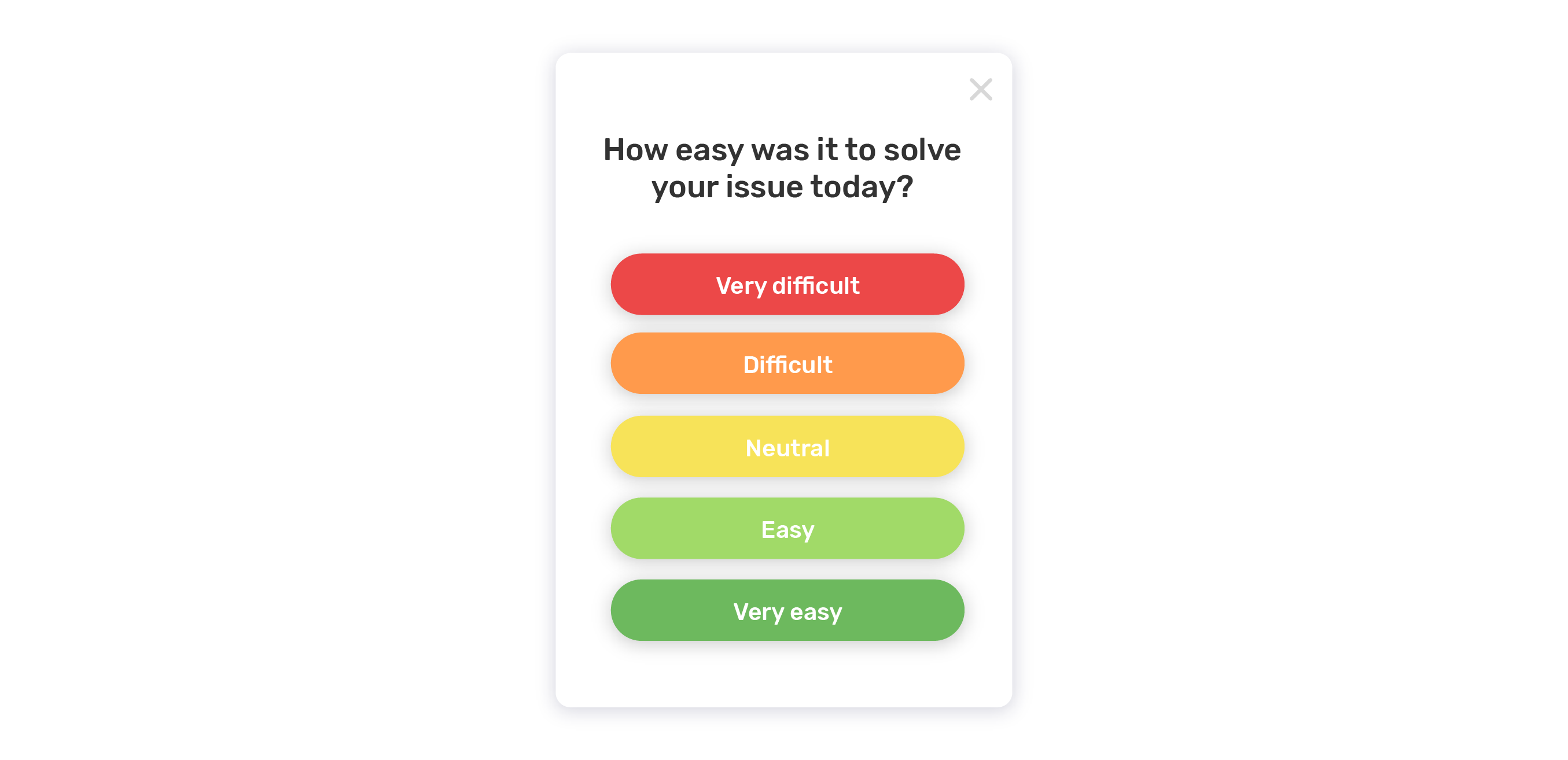
How to improve the efficiency of customer service?
Now that you have the right metrics in place, let’s look at the different ways to better reach them. We've listed practical tips for driving efficiency and reaching your customer service KPIs:
- Provide proactive support
- Automate customer service
- Route requests to the right team
- Collect more customer feedback.
1. Provide proactive support
Efficient customer service is not just about supporting customers, but an opportunity to grow revenue and drive more sales. That’s where proactive support comes in.
It’s also a great way to exceed customer expectations and reach out to customers before being prompted to do so. Proactivity helps manage the number of incoming inquiries ensuring your customer service tickets don’t pile up!
Proactive vs reactive
Customer support is the perfect example of a reactive service, where your customers have to reach out to you to receive help. A reactive chat, for example, would require a customer to click on a button to chat to start.
Proactive customer service, on the other hand, is when support is automatically offered based on a visitor's behaviour. In our live chat example, this could be an automatically configured chat message that appears to the visitor.
Proactive chat can increase customer service efficiency.
It all starts with understanding your online customer behaviour. This helps predict when customers need help, when they are frustrated and what pages they require more support on.
Using giosg Live Chat with intelligent visitor targeting, providing a proactive service online is simple. It allows you to efficiently target your messages to the right customer, at the right time.
How to offer proactive customer service?
- Target new and existing customers: Target new and returning visitors with different messages. Why not build a rapport with customers who have been on your site before with a personalized welcome-back message?
- Recover abandoned shopping baskets: Start conversations with customers who have placed items in their baskets, but haven’t completed the purchase. Proactively reach out to them and see what went wrong by triggering a chat message such as “Hi there! Need help checking out?”.
- Upsell and cross-sell in real-time: Use your digital customer service channels to sell more. When a shopper places an item in the basket, you can suggest a value pack of other relevant items that are often purchased along with it in a chat message.
Read our blog on the benefits of using live chat for your customer service team!
2. Automate customer service
Automation enables 24/7 support, allows customers to self-serve and get answers immediately when they need them. This typically involves chatbots or AI technology.
Automation helps take pressure off of customer service teams, helping them focus on more critical support issues saving both time and money. Not only is this beneficial for your business, but meets the high expectations of customers that now require service on their own terms – when and where they want it.
Chatbots can handle up to 80% of customer service inquiries. And although there can be some level of personalization, automation still works best when helping customers with straightforward recurring questions, like the ones on your FAQ page.
Here are some ways to automate parts of your digital customer service:
- Set-up targeted messages: By targeting your live chat messages or chatbot you can automate interactions and provide proactive support online.
- Use canned responses: Whether it’s your email or live chat service, canned responses help agents provide quick replies and keep both the tone of voice and language consistent across all conversations.
- Create a dedicated FAQ chatbot: Gather your most frequently asked questions into a chatbot that can assist customers with simple inquiries. In our experience, this can reduce your inbound call volumes by 26%.
- Chatbots for agent assistance: Chatbots can also be used to power up your customer service teams. Use an internal chatbot to assist agents in live chat.
Get more tips on how to automate your customer service and easily create an FAQ chatbot in our blog "How to automate customer service - just in time for the holidays"
3. Route requests to the right team
The key to faster responses, solving problems quickly and increasing customer satisfaction is routing customer service requests to the right agent. When a customer reaches out to your business they expect to be connected to a customer service representative that will know how to fix their problem.
Making sure customer issues are handled by the correct chat agent from the get-go, will decrease wait time and ensures efficient use of agent resources. Not to mention, it can increase the possibility of resolving the issue during the first customer interaction. Automatic routing can be set up according to:
- Skills or expertise
- Department or team
- Location
Customer satisfaction is a lot of work, but it has huge power to gain you loyal customers and consistent revenue.
How to automatically route the right team?
- Use a chatbot: When it comes to digital customer service, chatbots can be used to route customers to the right person or expert. In this case the chatbot functions as the first line of support. The chatbot can ask what the customer needs assistance with and is able to guide them to the appropriate person in live chat best-suited to solve the problem at hand.
- Create an automated overflow: The right customer service teams may not always be available to handle incoming requests, especially during peak times. Setting up automated overflows ensures that chats never go unanswered.
At giosg, we have set up routing between our teams. If our local Swedish team doesn’t reply to a customer on our website within 20 seconds or they are all offline, chats are directed to Swedish speaking members of our global support team. And if they can’t reply to the visitor and the total wait time is over 40 seconds, it will be directed to our global support team.
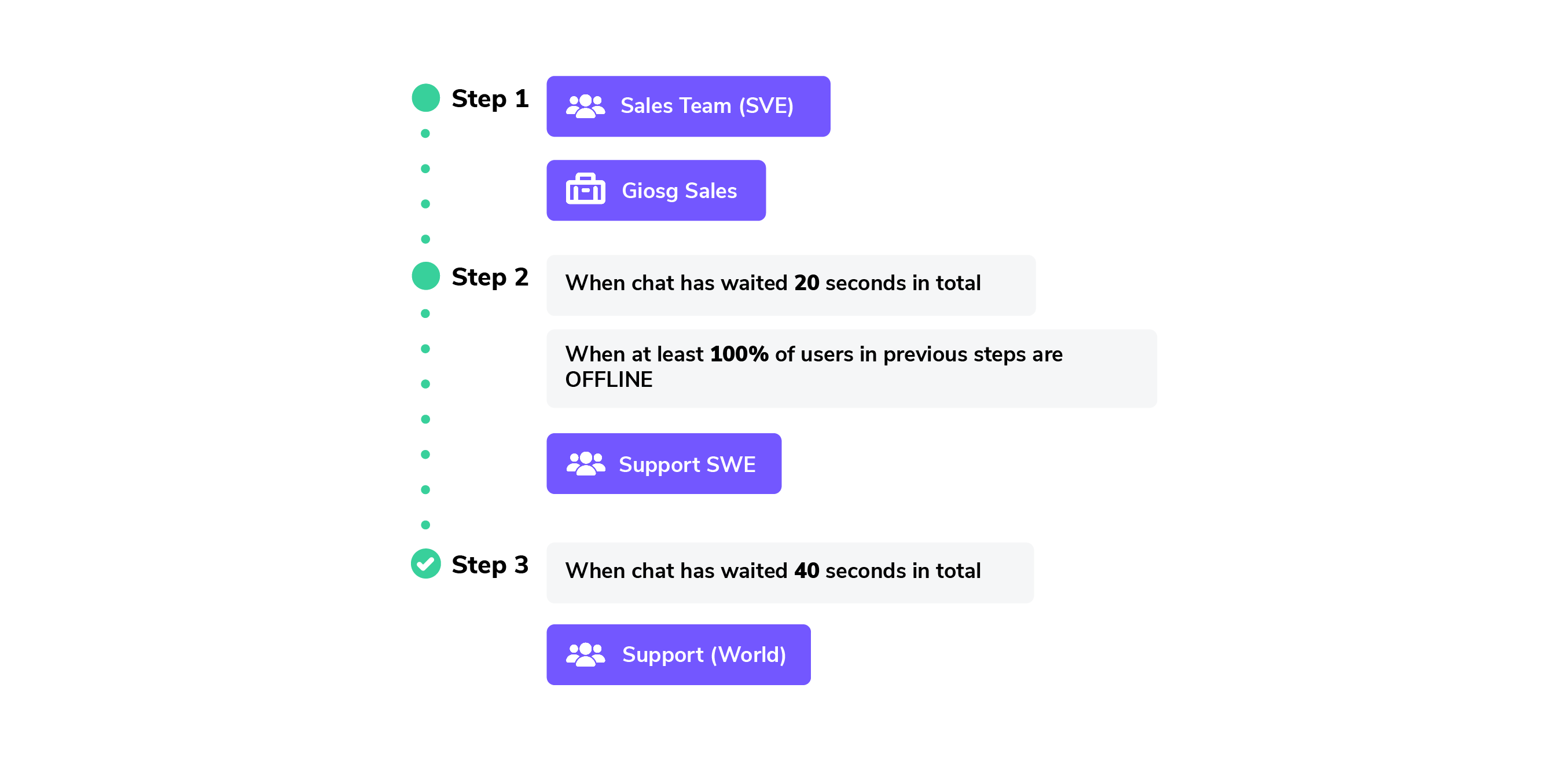
- Route requests outside your organization: Using overflow routing, incoming chats can also be automatically directed outside your team to a contact centre, for example. This ensures quick response times and works as a “fail-safe” for chats that come after office hours.
With giosg, it’s also possible to route these chats back. This means the contact centre works as the first line of support, and only meaningful conversations or more demanding issues are directed back to your customer service team.
4. Collect more customer feedback
Customer feedback is a way to measure your customer experience and provide invaluable insight into how well your customer service is functioning. It also helps identify problems or issues such as slowness in your service.
Customer service interactions are excellent opportunities for gathering valuable feedback and are crucial for:
- Improving both services and products
- Identifying how to improve the website and online customer experience
- Measuring your customer satisfaction and customer effort scores
How to collect more customer feedback online?
Getting customers to provide feedback can sometimes be challenging, but customer service interactions on your website is an excellent place to start! Here are some ideas on how to get more feedback from customers:
- After Live Chat: Automate a feedback pop-up automatically after each chat session ends. Check out our blog to get a two-step guide on how we increased customer feedback by 40%.
- Targeted feedback form: Place a feedback button or interaction on your website pages that customers frequently visit i.e. on a customer log in or billing page.
- Offer incentives in return for feedback: Incentives can include special offers or discounts. But incentives don't always have to be monetary. Offering free content such as guides, access to webinars, or whitepapers could work just as well.
Need more insight? Get four more tips in our blog about maximising customer service efficiency or download our guide:
Main takeaways
Customer service efficiency is not just about speed. Although fast responses and resolution times are crucial, efficiency is also about providing an excellent customer service experience throughout the entire journey.
94% of customers will buy again from companies that offer excellent customer service.
Even small changes can make a world of difference to your business. So why not start with some of our tips and take your customer service experience to the next level?
If you have questions about further optimizing your digital customer service or implementing any of the strategies mentioned in this guide, we are here to help. Don't hesitate to chat with us or book your free online demo!
