Do you want to know how to choose the right live chat software for boosting your sales, marketing, and customer support?
You’ve come to the right place.
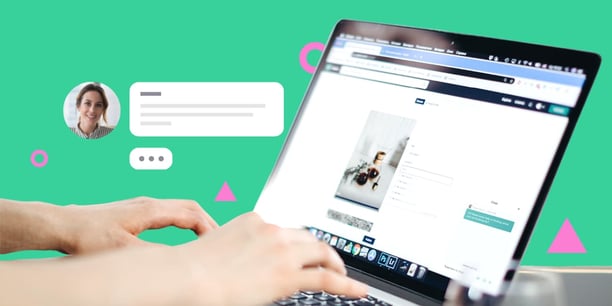
Providing customer support in real-time is the need of the hour since it plays a major role in lead capture.
Customers prefer this mode of communication with brands.
According to research, as much as 63% of customers are more likely to return to websites that provide live chat. And nearly 40% purchased because of it.
However, nearly 1 in 5 live chats are still ignored and not answered, resulting in poor customer experience. So, it's important to choose the right software that meets your and your customers’ needs.
Here is where we come in to help.
So, let’s dive in.
20 Best live chat software for 2024
Live chat software FAQs
Final thoughts
Top 20 Live Chat Software Solutions
Let’s face it—there are numerous live chat software solutions available on the market.
But which ones are the best?
Here's a quick overview of the top 10 and their key features. To dive in a bit deeper, check out the breakdown of each of them below!
|
|
|
|
|
|
|
|
|
|
HubSpot |
|
Zoho Desk |
|
|
|
|
|
|
|
|
|
|
1. giosg
Giosg provides one of the finest live chat software solutions out there.
We can say that because, one, we know the hard work our developers have put into it, and two, we use it religiously on our own website.
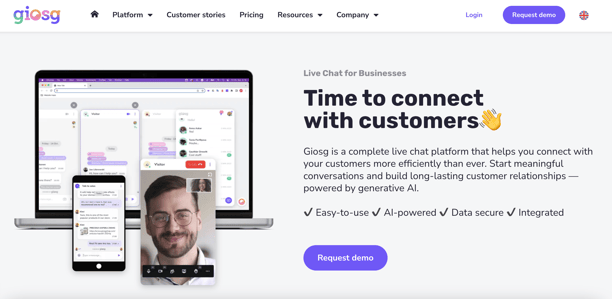
Using giosg live chat, you will start pushing your leads down your sales funnel smoothly.
How, you might ask?
You can answer their questions in real time and ensure that you meet their expectations and improve their experience, as a result.
And the best part about giosg?
It provides over 30 targeting rules to ensure that you’re able to engage with the visitors at the right time.
Key Features
- Voice and video call integration
- Numerous targeting options
- Shopping cart integration for upselling and cross-selling
- Multiple conversation channels
Pros
- Can have more than 7 simultaneous chats
- Easy to boost your average order value through cart integration
- Automatic call routing to your sales executives
- Targeting options work very well
- Can be used on both desktop and mobile
- Able to use on WhatsApp and Messenger as well
Cons
- A multitude of features means that there could be some learning curve
Usability
Easy to use
Tool Level
Beginner/Intermediate/Expert
Price
Custom
Pro Tip: You can leverage the built-in analytics tool to derive insights from your conversations in real time.
2. Acquire
Acquire is among the best live chat software solutions for businesses to stay in touch with their audience and serve their customers.
Using it, you can seamlessly communicate with all your customers and visitors in real time and solve their problems.
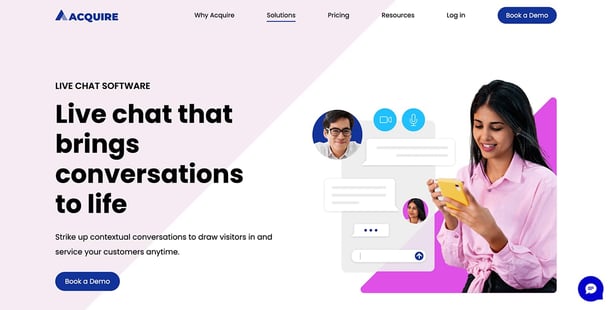
And what makes it special?
You can target your chats to specific segments for better outcomes.
Key Features
- Complete customization to match brand colours and look
- Easy integration with numerous other apps
- Ability to make voice and video calls
- Automatic translation into 100+ languages
Pros
- Can co-browse and screen-share with ease
- Ability to view customer history quickly
- Chat routing is a smooth sail
- Detailed analytics to measure the engagement, identify demographics, and more
Cons
- High costs for small companies
Usability
Easy to use
Tool Level
Beginner/Intermediate
Price
Custom
Pro Tip: You can mask sensitive information that’s collected through the live chat and communicate it in an encrypted format.
3. Tidio
Tidio provides one of the most modern and advanced live chat software solutions out there. Using this solution, you can quickly serve your customers and address their concerns within minutes.
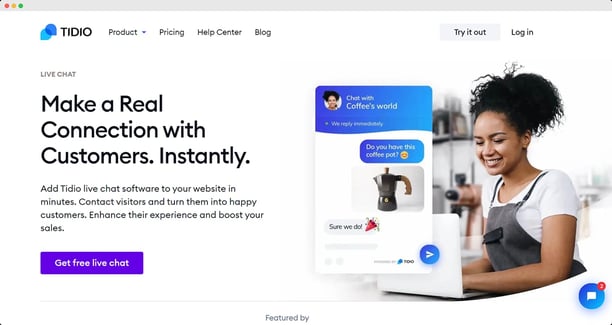
Like all other live chat software solutions, Tidio lets you customize your chat box to suit your brand’s colours.
Additionally, it helps you understand who’s browsing through your website and lets you reach out to them to speed up conversions.
And the best part?
You can monitor all the results by leveraging the built-in analytics features and get a detailed insight into the performance of your customer support team and improve their efficiency.
Key Features
- Live chat automation features using AI
- Track the sources of your traffic
- Integrate with popular CRMs, Shopify, WordPress, Messenger, and more
- Mobile live chat app, desktop app, and browser widget
Pros
- Can communicate with visitors on the move
- Free plan available
- Automatic messaging for 24x7 customer support
- See pages visited by the visitor
Cons
- There’s no way to get in touch with visitors off-site once they’ve left the live chat midway
Usability
Easy to use
Tool Level
Beginner/Intermediate
Price
Free plan available
Communicator: €25 per month
Pro Tip: You can check the live preview of what the visitor is typing to quickly start solving their issue before they even send the message.
4. HubSpot
HubSpot is arguably one of the finest CRM solutions and it also offers a live chat software solution.
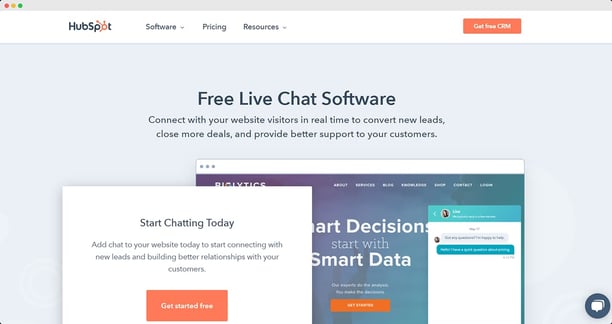
Using this software, you can quickly connect with your website visitors and get them the information they need.
The best part about this live chat software solution is that it lets you route inquiries to the services team, pass leads to salespeople, and even send out targeted messages.
Key Features
- Customize the chat widget to match your brand’s colours and look
- Targeted welcome messages for different pages and audience segments
- Conversations get saved automatically in the inbox
- Integration with HubSpot chatbot builder
Pros
- Ability to see all the past conversations to improve them
- Free Slack integration
- Easy to converse using the mobile app
Cons
- Doesn’t offer too many advanced features like audio/video calling, screen sharing, etc.
- HubSpot branding in free version
Usability
Easy to use
Tool Level
Beginner/Intermediate/Expert
Price
Free version is available. Buy paid versions to remove HubSpot branding.
*Starter: $45 per month
*Professional: $792 per month
*Enterprise: $3200 per month
*All paid versions include many other tools as well
Pro Tip: You can designate office hours using the software solution to let your site visitors know when you’re available to chat with them.
5. Zoho Desk
Zoho is one of the finest CRM solutions out there but did you know that it offers a live chat software solution too?
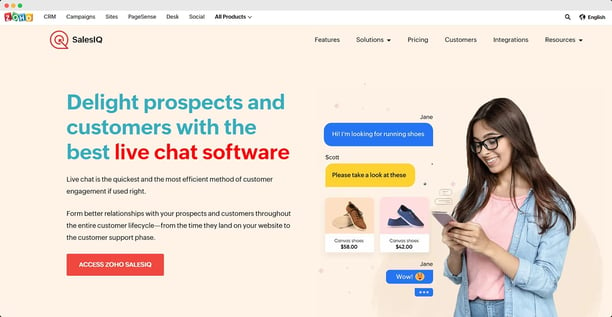
By leveraging this software solution, you can seamlessly build stronger relationships with your customers and also give a personal touch to the entire relationship.
And how can you achieve this?
With Zoho, you can greet your visitors on arrival and even answer their questions when they approach you.
Additionally, the live chat software solution also works as a platform through which you can generate leads with ease.
And guess what?
Using this software, you can converse with your customers both on your website and even through mobile apps.
You can also send out voice notes to your customers to explain things with relative ease.
Key Features
- Chat reopening feature for follow-ups
- Detailed information on the customer before the chat starts
- Customer profiles are created automatically using data from the internet
- Features to reach out to website and app visitors for live chat
Pros
- Automated proactive chat triggers work very well in this software
- Chat reopening helps improve the customer experience
- Canned responses and typing previews help speed up replies
- Audio calling and screen sharing improve the customer service
- Chatbot platform to put lead generation on autopilot
Cons
- Embedding live chat into apps would require technical knowledge
Usability
Moderately easy to use
Tool Level
Intermediate/Expert
Price
Free version available for up to 3 operators.
Basic: €7 per operator per month
Professional: €12.75 per operator per month
Enterprise: €20 per operator per month
Pro Tip: You can monitor the chats of your operators in this software to understand how well they’re performing and accordingly control the quality of your support.
6. Olark
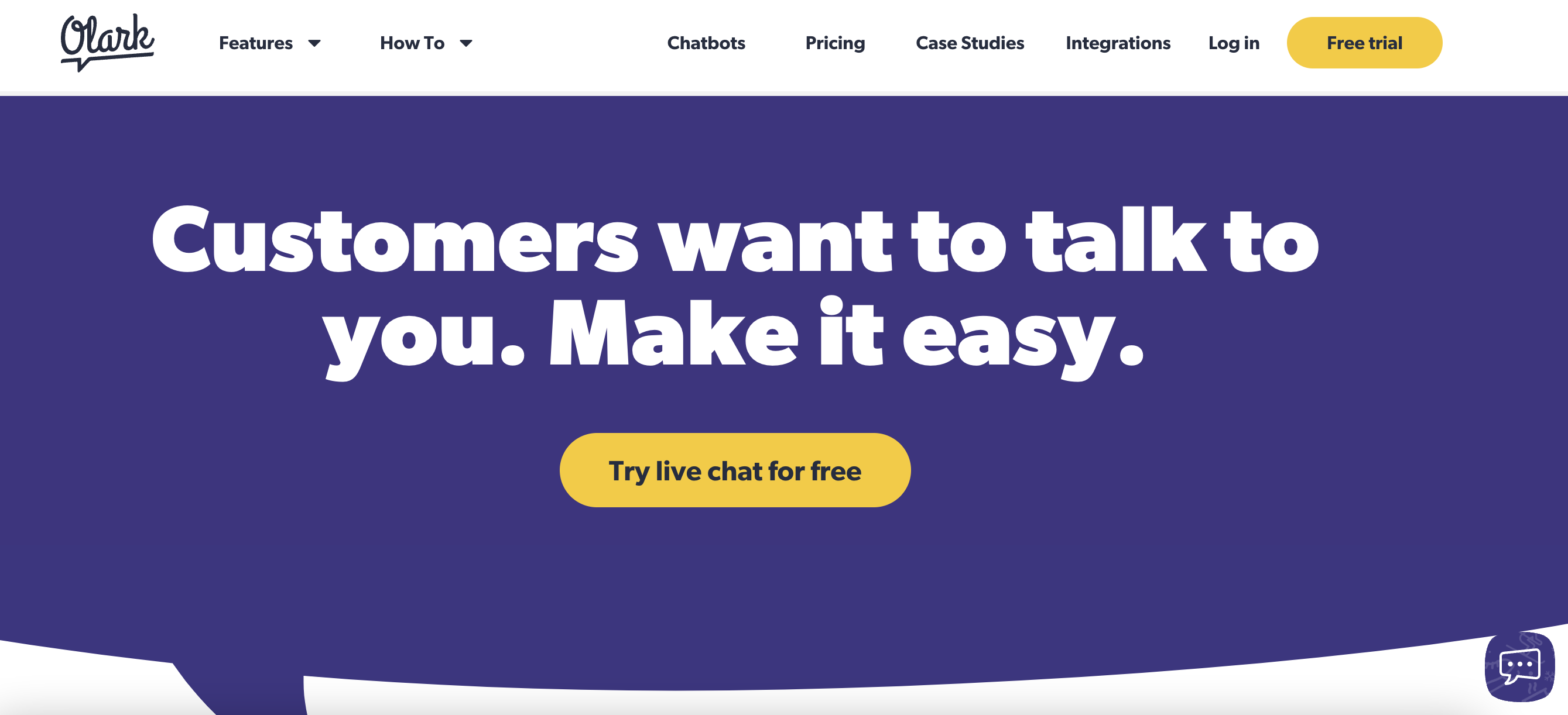
Olark is a popular live chat provider known for it's customer engagement features and data-driven approach. Their tool uses your customer data to improve your every sales and support interaction.
With their pop-up chat windows, visitors simply can't miss it.
Additionally, they also offer tools for asking for feedback and send targeted emails!
Key Features
- Pop-up chat windows
- Allows the creation of profiles for contacts and customers based on collected data
- Targeted emails to further engage active customers
- Multiple options to customize the colors, text, logos visible on the chat
Pros
- User-friendly interface
- Real-time monitoring of website visitors
- Smooth integrations available with various third-party platforms
- Transcripts of chat sessions and advanced analytics tools for analyzing trends and identifying areas for improvement
Cons
- Some of the advanced features, such as automation, detailed reporting, and certain integrations, might be available only in higher-priced plans
Usability
Easy to use
Tool Level
Beginner/Intermediate
Price
Free 2 week trial available
Basic plan starting at $29/month per operator
Enterprise level Olark pro also available, for that contact the team about pricing
7. Intercom
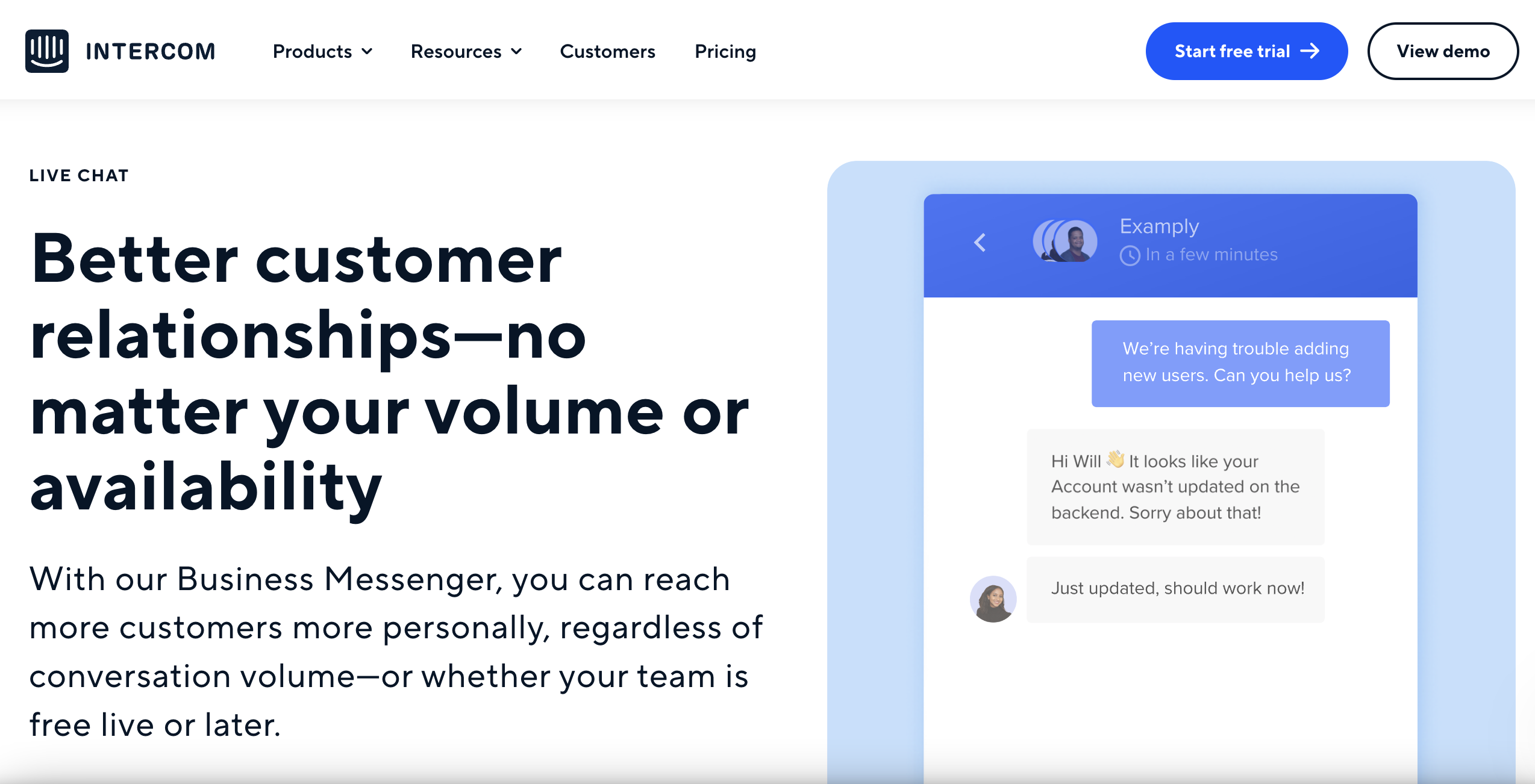
Intercom's live chat software is a part of their customer communication platform that offers a full suite of tools designed to create lasting meaningful interactions.
Renowned for its user-friendly interface and diverse functionalities, Intercom specializes in facilitating personalized conversations, lead generation, and customer engagement across touchpoints.
Key Features
- Multi-channel communication
- Robust analytics and reporting features
- Message tagging and segmentation based on different criteria
- Allows multiple team members to participate in a single chat conversation
Pros
- Mobile app support for both iOS and Android platforms
- Allows for rich message formatting, including images, videos, and file attachments within chat conversation
- A "sneak peek" feature that enables agents to see what the visitor is typing before it's sent
- Offers a smooth transition between automated chatbot interactions and human-assisted conversations
Cons
- Some of the features may require a learning curve
Usability
Moderately easy to use
Tool Level
Beginner/Intermediate
Price
Contact team to learn more.
8. Zendesk
Zendesk offers omnichannel support, allowing everyone from small to bigger businesses to engage with customers across their chosen channels ranging from website chat, social media all the way to email.
All this to help you provide a seamless experience.
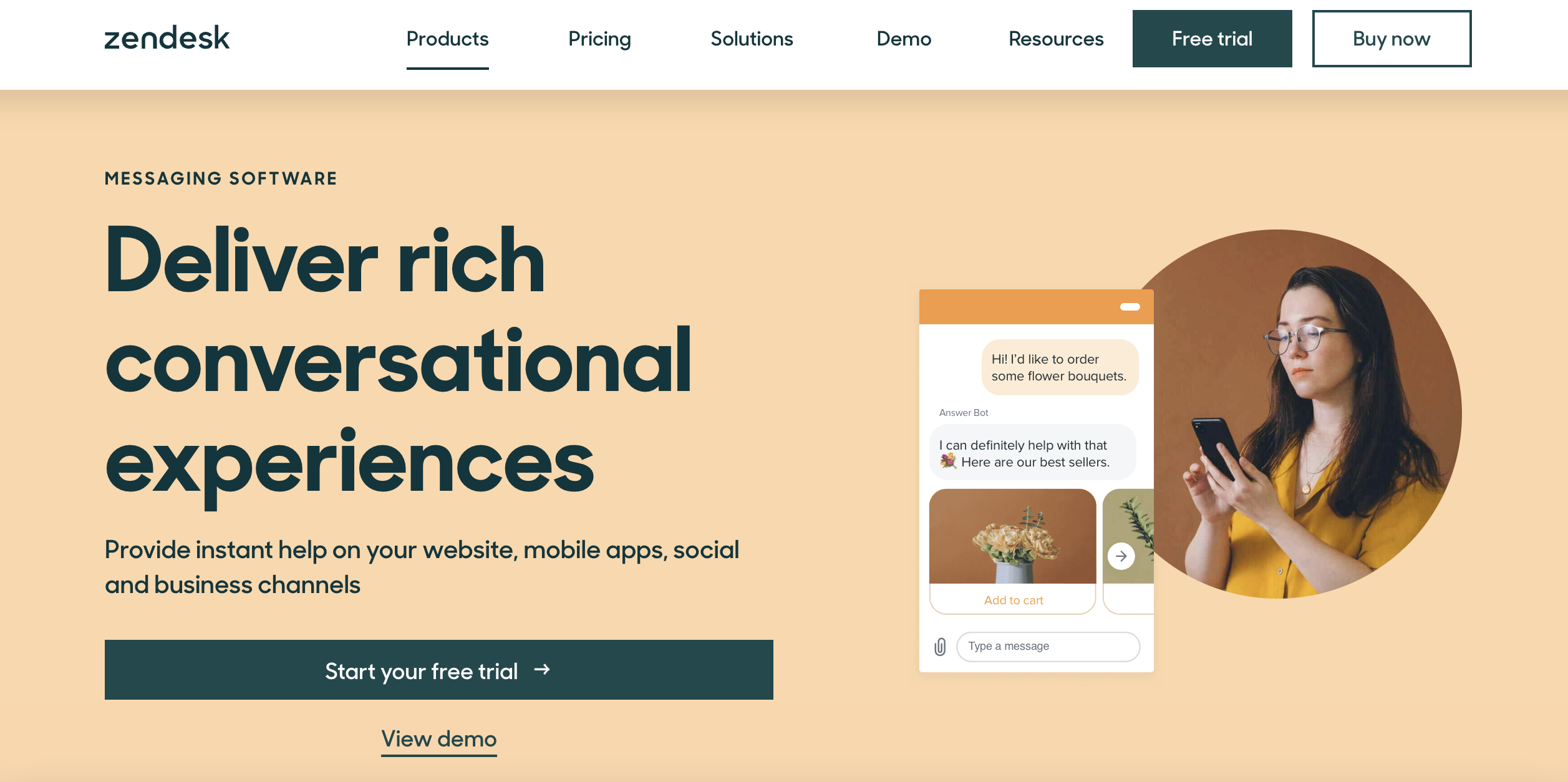
Key Features
- Omnichannel support
- Agent collaboration tools
- Customizable chat widgets
Pros
- Enables collaboration among support agents, allowing them to transfer chats, leave internal notes, and work together to resolve customer queries efficiently
- seamlessly integrates with its suite of customer support tools, enabling businesses to manage chats, tickets, and customer data within a unified platform
Cons
- Platform that is scalable and adaptable so catering to the needs of small businesses as well as large enterprises
Usability
Easy to use
Tool Level
Beginner/Intermediate
Price
Free trial
Basic plan: Starting at $19/month
Professional suite €115 per agent/month
9. Genesys
With Genesys you get an all-in-one solution. Their live chat solution is a part of their omnichannel customer experience platform and is designed to enable seamless communication with your customers.
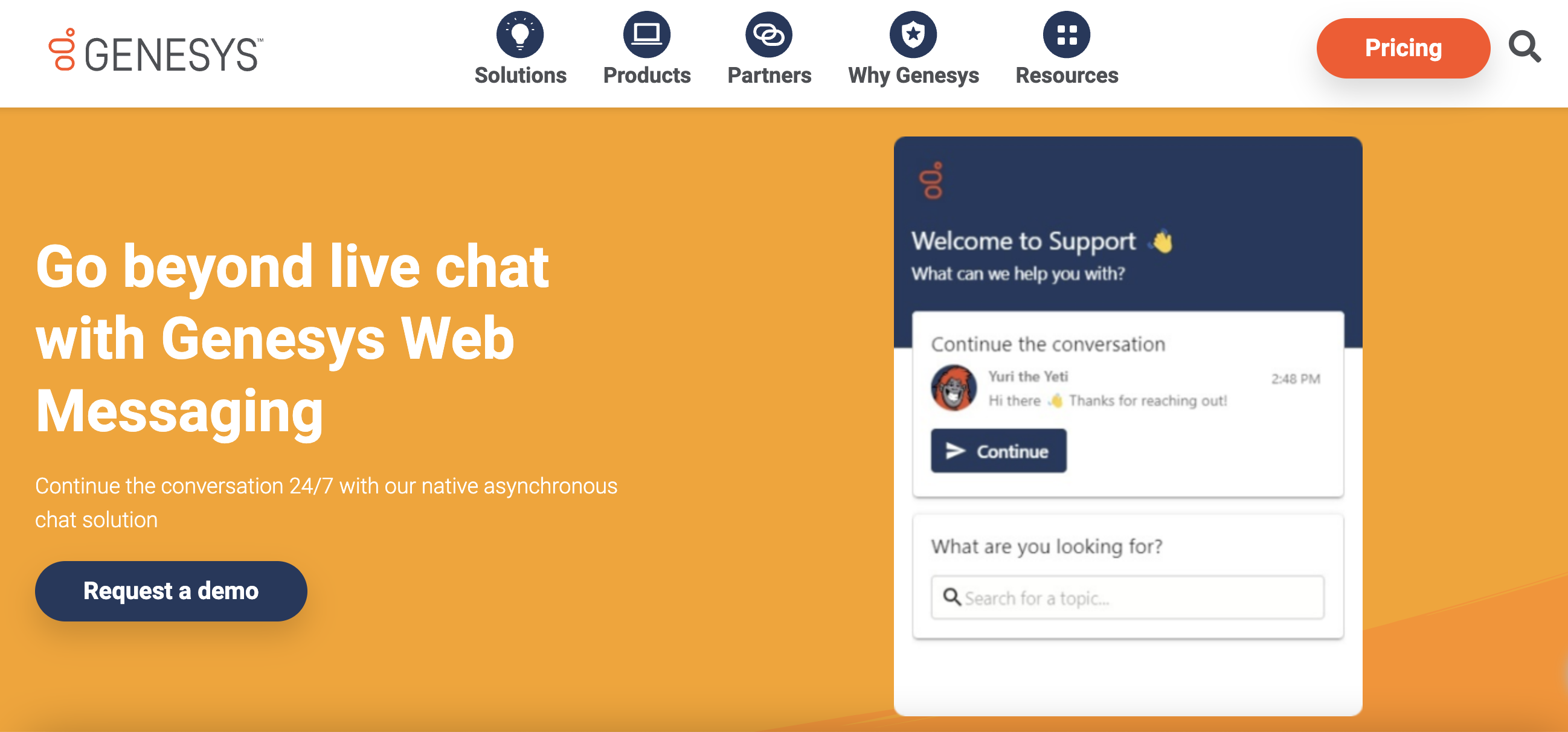
They're one of the go-to solutions for when you want to provide personalized interactions and efficient support on your different digital channels.
So this might be the better option for when you want to invest in a centralized system with more advanced features.
Key Features
- Omnichannel engagement
- Integrated knowledge base with access to the relevant information and resources to provide accurate and timely assistance
- AI-powered routing
Pros
- Utilizing AI and machine learning, Genesys routes chats to the most suitable agents based on factors like skills, past interactions, and customer behavior
- Co-browsing and screen-sharing capabilities
- Includes tools to streamline agent workflows, such as canned responses, shortcuts, and automation features
Cons
- Has a steeper learning curve and complex setup when compared to many others, and hence also relies on a training period to get it running smoothly
Usability
Requires ongoing support
Tool Level
Intermediate/Expert
Price
Custom pricing with tiers offering different functionalities and levels of support.
10. LiveAgent
LiveAgent provides a high-quality live chat software solution that you can leverage to connect with your audience in real-time.
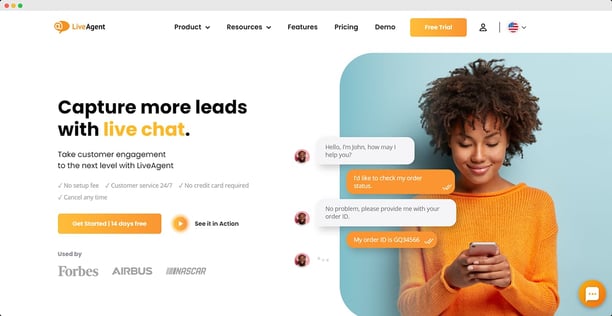
This software solution comes with powerful features like automation, chat routing, and more.
With this software, you can also customize your chat window to match your brand’s colours and design. It’s also possible to modify the chat button.
And the best part?
You can integrate it with your website by simply copying and pasting a short HTML. It’s that simple.
Key Features
- Voice and video calling features
- Screensharing capability
- Proactive chat invitations to contact website visitors
- Website monitoring feature lets you view customer journey
Pros
- Can see a sneak peek of messages customers are typing
- Multilingual support of the chatbox is very helpful
- Effective targeting through chat notifications
- The software is quite affordable
Cons
- Instagram integration isn't available
Usability
Moderately easy to use
Tool Level
Intermediate/Expert
Price
Ticket+Chat: $29 per month
All-Inclusive: $49 per month
Pro Tip: Your agents can see what the customer is typing to quickly search for the solutions and reduce the time needed to resolve the issue. This can improve the customer experience.
10. Chatra
Chatra brings to you one of the most powerful live chat software solutions available out there. It helps you seamlessly converse with your audience, answer their questions and solve their problems.
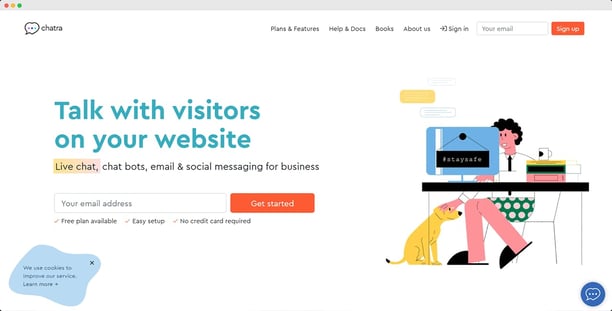
The live chat feature also has a messenger mode that initiates conversations with your visitors even when you’re offline. You can then answer their questions via your email or Chatra’s app at your convenience.
And the best part?
The helpdesk is not just limited to your website. You can also leverage the live chat feature on Facebook Messenger and Instagram.
Key Features
- Lead capture and intelligent chatbots
- Targeted messages and triggers to initiate live chat
- Access to visitor information
- Real-time list of website visitors
- Apps for both Android and iOS
Pros
- Can get access to complete conversation history for each customer
- Chat transcripts are emailed to you
- Read receipts for better engagement
- File sharing capabilities work well
Cons
- Free version has limited integrations
Usability
Easy to use
Tool Level
Beginner/Intermediate
Price
Free version available for a single agent
Essential: $17 per agent per month
Pro: $23 per agent per month
Pro Tip: You can integrate Chatra with Google Analytics to get an in-depth look at your chat analytics and optimize your approach towards it.
11. tawk.to
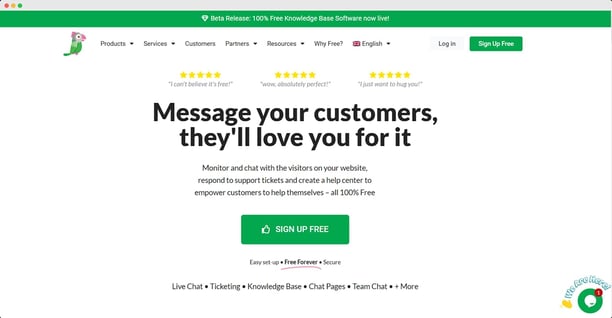
Using tawk.to, you can seamlessly converse with your website visitors and monitor them as well. It’s an all-in-one help centre that lets you provide stellar customer service with hardly any effort.
The software is extremely easy to use and you only need to copy and paste a short JavaScript code to your website and the chat widget starts working instantly.
What’s more?
tawk.to also offers detailed analytics that can help you track the progress of your team to improve your customer service. It even provides chat history to review your past conversations.
Key Features
- Website visitor monitoring features
- Translation into 45+ languages for better localization
- Apps for iOS and Android to answer chats on the move
- Canned messaging features for quick responses
Pros
- Video and voice chat add-on available
- File transfer capabilities
- Ability to ban or unban visitors
- Can message to a group of people
- Messaging scheduler is very helpful
- Let agents communicate with each other
Cons
- Dashboard has loads of information and may seem overwhelming to a newbie
Usability
Fairly easy to use
Tool Level
Beginner/Intermediate
Price
Completely free to use
Costs $19 per month to remove tawk.to branding
Pro Tip: You could partner with tawk.to and let them handle all your customer support chats at a minimal cost.
12. Drift
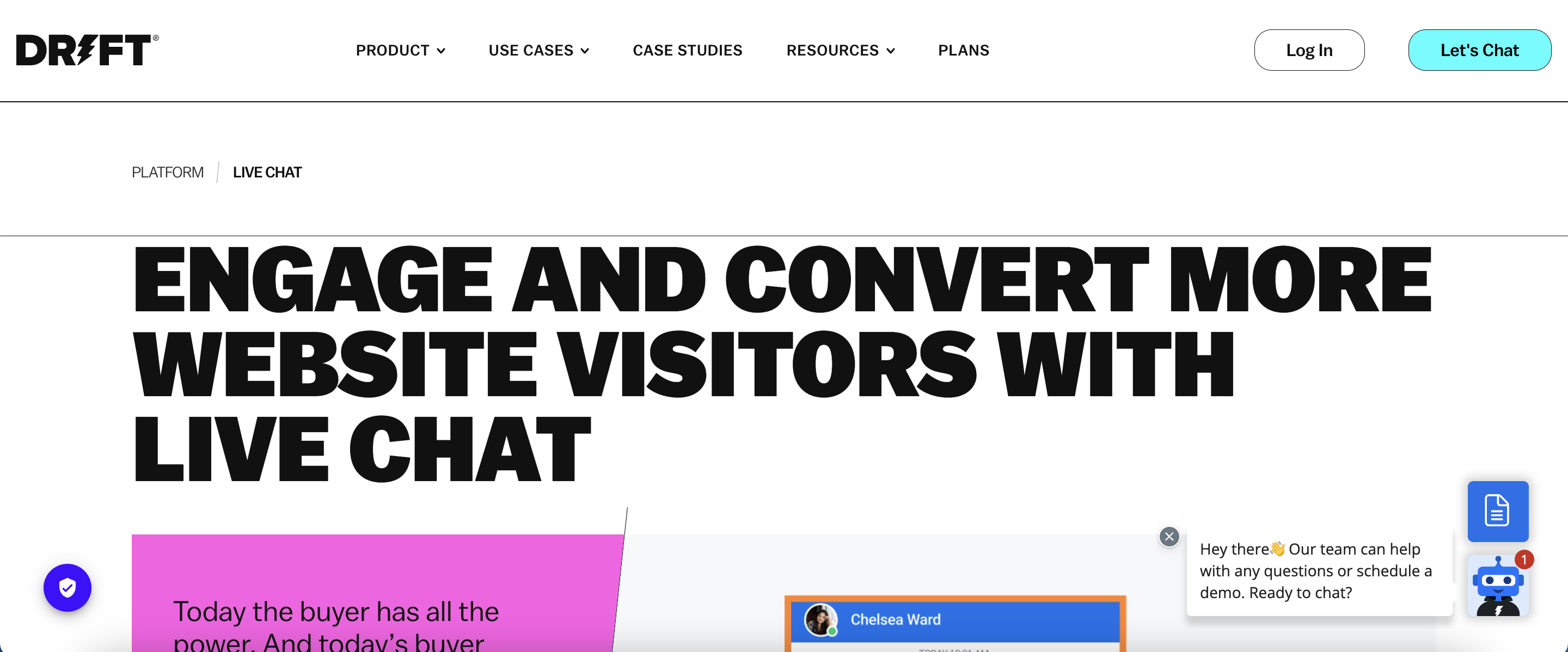
Drift focuses on boosting sales through better customer experiences.
By really knowing what web visitors are after, their wide range of tools are optimized for quick and efficient processes – great for even the busiest of bees.
Key Features
- Seamless integration with other CRM, marketing, and sales tools
- Advanced lead routing
- Comprehensive tools for analyzing chat performance and customer behavior
Pros
- Good tool for enhancing workflow sales and service efficiency
- Offers also chatbots for automated responses that help in handling routine queries and qualifying leads
- Detailed insights into chat performance and customer behavior
- Allows for co-browsing sessions with the customer
Cons
- The customization options are not as advanced as maybe other platforms
Usability
Moderately easy to use
Tool Level
Intermediate/Expert
Price
Starting at $2,500/month
Includes many features in addition to live chat
13. Birdeye
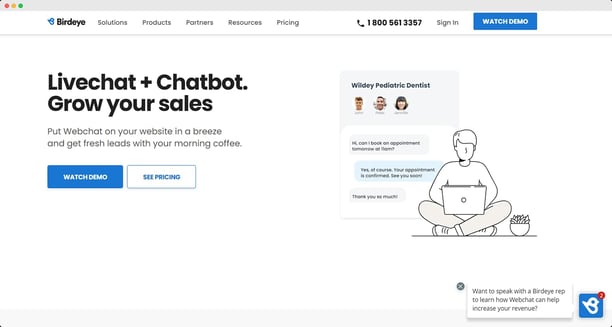
Wouldn’t it be great if you could harness the dual power of live chat and chatbots with your live chat software solution? This is precisely what Birdeye lets you achieve — and more.
It helps you capture the contact information of your customers right from the word go and this enables you to generate leads quickly and on autopilot too.
And that’s not even the best part.
What makes this live chat software solution even better is the fact that you can remain connected with your visitors even after they’ve left your website.
Birdeye routes your messages to their mobile phones so that you can still nurture your leads further towards conversion.
Key Features
- Chatbot to answer questions instantly
- Easy customization of the chat widget
- A different webchat widget for each location
- Integration with Google Analytics
- Managed chatting services available
Pros
- Works extremely well for local businesses
- Can schedule appointments directly from live chat
- Off-site communication functionality works well
- Pre-chat forms are available
Cons
- Can be quite pricey to start
Usability
Moderately easy to use
Tool Level
Intermediate/Expert
Price
*Professional: $399 per month
*Premium: Custom pricing
* All plans come with other tools too.
Pro Tip: You can leverage the offline messaging ability to convert your leads even once they’ve left your website.
14. Nextiva
Nextiva is one of the finest live chat software solutions for businesses that are looking to connect with their audience and customers in real time.
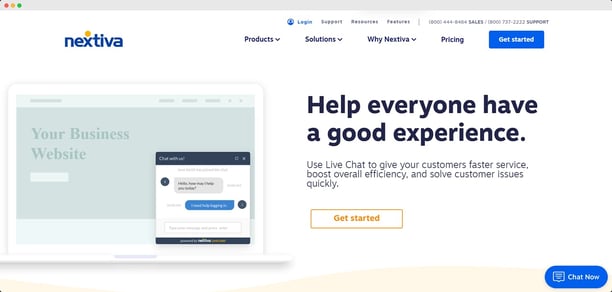
By leveraging it, you can seamlessly have conversations with your audience and customers and solve their problems to improve their experience.
Armed with the power of shortcuts, agents will be able to send answers to the most frequently asked questions within just a few keystrokes. This would ensure that all the messages are sent quickly and without any typos.
And guess what?
Nextiva brings voice, text, and email support all together under a single roof to improve your customer service and experience.
Key Features
- Ability to put chat to online and offline mode
- Possible to manage your agents
- Broadcasting messages to groups for internal chat
- Detailed chat history
- Chat reports with the ability to review the transcript
Pros
- Ability to monitor website visitors
- Can monitor agent performance
- Easy to reference customer conversations
- Ability to collaborate on specific customer cases
Cons
- Doesn’t offer a free version
Usability
Moderately easy to use
Tool Level
Intermediate/Expert
Price
Contact the team for pricing.
Pro Tip: You can use canned responses to quickly reply to your audience and solve their problems.
15. Smartsupp
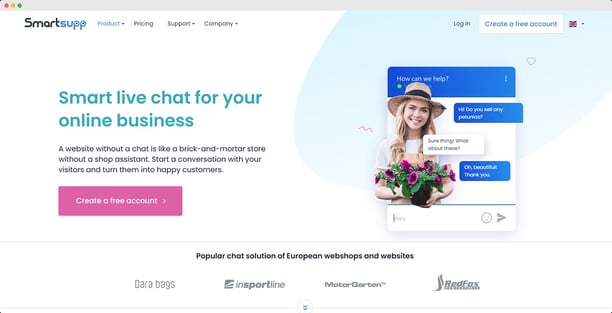
If you need a reliable live chat software solution that always delivers, Smartsupp is the one you should choose.
This software solution helps you build trust and customer satisfaction by forging deep relationships with them through real time conversations.
It’s got everything that you’d want from a live chat software solution, really—easy file sharing, automated chatbot, and even emojis.
And guess what?
It supports multi-channel messaging. This means you can respond to live chats, emails, and Facebook messages all from a single spot.
Key Features
- Detailed statistics to measure customer satisfaction and your performance
- Visitor monitoring features to check what they’re browsing
- All-in-one messaging inbox
- Video recordings showing the movement of each visitor on your website
Pros
- API and numerous integrations for ecommerce platforms
- Easy customization of the chat widget
- Ability to add a photo of the support agent
Cons
- Limited conversation history in the free version
Usability
Fairly easy to use
Tool Level
Beginner/Intermediate
Price
Free plan available
Standard: $19,50 per month
Pro: $48 per month
Ultimate: contact sales
Pro Tip: You can share product photos and other files with your audience through live chat to communicate more effectively.
16. Podium
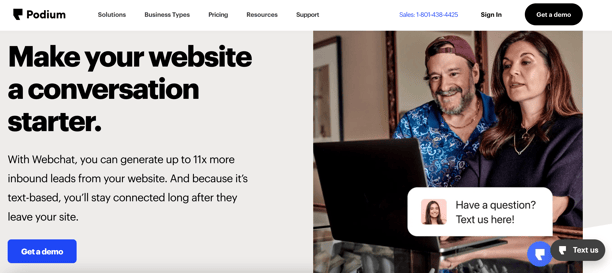
Podium Webchat provides you with a great way of getting in touch with your customers in real time. It’s also a powerful lead generation tool that lets you capture their contact information when they’re on your website.
And the best part?
It helps you do so with ease. All you need to do is get them to have a conversation with you and you’ll have your leads.
What makes this software even better is that it doesn’t restrict you solely to live chat. In fact, even after they leave your website, you can still keep the conversation going with them.
And guess what?
You can even ask customers for their feedback, and reviews, and even launch campaigns through live chat.
Key Features
- Seamless modification of chat box to fit brand colours
- Google Analytics integration for better performance tracking
- Business location transfers are possible
- Daily emails to keep you updated with lead generation efforts
Pros
- Great autoresponder for generating leads on autopilot
- Smart responses for basic questions
- Employee leaderboard for tracking their performance
- Can process payments through chat
Cons
- Podium Starter is only available in the US and Canada
Usability
Easy to use
Tool Level
Beginner/Intermediate
Price
Free trial of this software is available
Get in touch with their team for the paid plans.
Pro Tip: You can share offers and discounts with your customers through live chat to drive more revenue and sales.
17. Freshdesk Chat
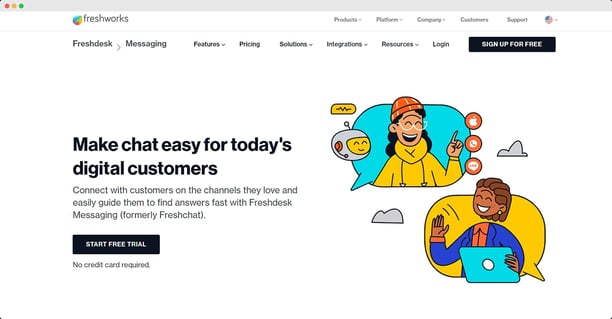
Image via Freshdesk Messaging
Freshdesk Messaging, formerly known as Freshchat, is a great software solution through which you can connect with your customers on the channels that they love.
Which are these channels, you ask?
You can seamlessly chat with your customers on websites, apps, WhatsApp, Facebook Messenger, iMessage, LINE, and so many other platforms. The idea is to reach the customers where they are.
And guess what?
You don’t even need to restrict yourself to use live chat. Instead, you could build and deploy chatbots for customer service.
These chatbots can take care of repetitive tasks and reduce the pressure on your support team. They can escalate the more complex questions to them instead.
Key Features
- Common inbox for all messages from multiple channels
- AI-powered chatbots with transactional and informational capabilities
- Ability to track customer movement on your website
- Send assistance messages before customers approach you
Pros
- Rich APIs for custom integration, workflows, and more
- Can automate customer service with chatbots
- Ability to respond to all messages from a single inbox
- Proactive messaging for campaigns is possible too
Cons
- No free sessions with chatbots are available in the free plan
Usability
Easy to use
Tool Level
Beginner/Intermediate
Price
Free version of this software solution is available (for up to 100 agents).
Growth: €23 per month per agent
Pro: €49 per month per agent
Enterprise: €95 per month per agent
Pro Tip: You can leverage the co-browsing capabilities offered by this software to help your customers solve the most complex issues.
18. Kayako
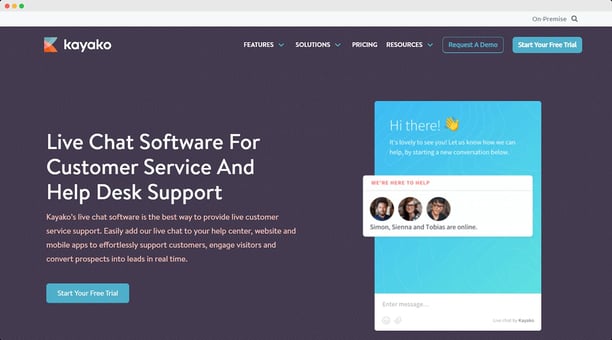
Kayako is an all-in-one help desk software solution that provides you with live chat capabilities and also connects you with your audience on Facebook, email and Twitter.
Using this integrated help desk software, you can quickly address all the issues faced by your audience and customers through a single dashboard.
What makes this live chat software solution even better is that it can be integrated with your website and mobile applications.
In addition, it offers offline functionality where the customers can initiate chats with your brand even when you’re offline.
And the best part?
If your customer drops off from the conversation midway, this software sends them a follow-up email from where they can continue the conversation. This way, you’ll be able to nurture your leads without losing them.
Key Features
- Ability to resume conversations where they had paused
- Branding and customization of the chatbox
- A dedicated home screen to deflect questions to support material before reaching customer service agents
- Proactive live chat with conditional outreach
- Detailed customer profiles
Pros
- Can see what the customer is doing in real time to personalize conversations
- SingleView helps give a detailed overview of the customer journey
- Collaborative interface for the entire team
- Automated conversation transfer capability is great
- Team analytics and customer satisfaction rates give a good insight into the team’s performance
Cons
- Numerous features, might need some time to get used to them
- High starting price point
Usability
Moderately easy to use
Tool Level
Intermediate/Expert
Price
Pro Tip: To extend the functionality of the live chat software solution, you can leverage its 700+ integrations through Zapier.
19. JivoChat
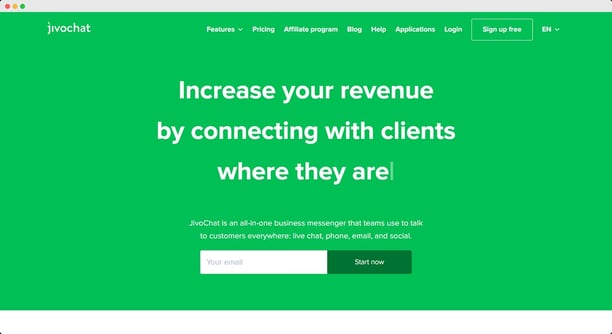
JivoChat is a live chat software solution that lets you talk with your customers through live chat, calls, social media, and email. The best part about this software solution is that it works on every modern OS, browser, and mobile device, hence providing excellent reach.
In addition, this software solution is customizable in 20 languages. This is especially helpful for brands that are operating in multiple countries.
What’s more?
You can also leverage proactive chat invitations to greet your visitors and chat with them to drive your lead generation and conversion efforts.
The all-in-one inbox also ensures that your agents can remain on top of all queries
Key Features
- Canned responses for faster answers
- Message sneak-peek while the customer is typing
- Translation into 90+ languages
- Detailed information on website visitors including location
- Video calling functionality
Pros
- Works smoothly on mobiles and all browsers
- Callback feature is a great addition
- Possible to incorporate a chatbot to save your agents’ time
- JivoChat CRM for storing customer information with ease
- Instagram integration is a welcome addition
Cons
- There can be a slight learning curve due to the advanced features offered
Usability
Moderately easy to use
Tool Level
Intermediate/Expert
Price
Basic version: is available for free.
Professional version: $19 per month per agent
Enterprise: $38 per month per agent
Pro Tip: Using JivoChat, your customer support team can also communicate among themselves and collaborate better.
20. ChatSupport
ChatSupport allows you to engage with visitors in real-time by adding chat prompts to specific pages on your website with a message relevant to the page they are on.
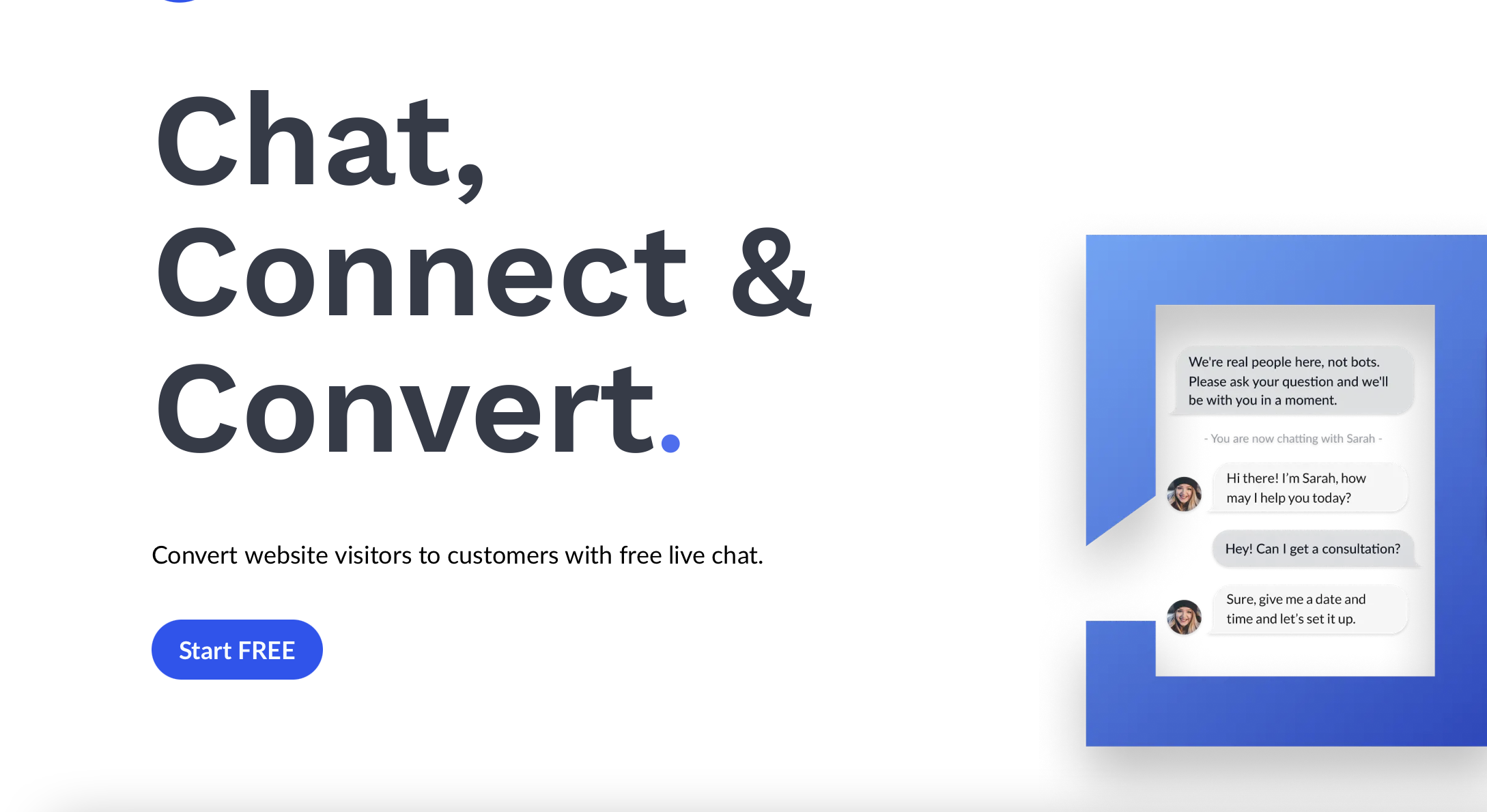
Features include a lead capture form to gather essential visitor details when you’re offline and the ability to personalize your chat widget to match your brand. You can see who’s on your website and recognize return visitors to pick up where you left off.
ChatSupport includes a post-chat survey form to optimize support by collecting feedback after each conversation, too.
It also allows you to send outbound campaigns to onboard, re-engage, and support specific customer groups. You can install ChatSupport by adding a piece of code to your website.
Key features
- Proactive chat
- Customizable branding
- Offline form
- Integration capabilities
- Routing
- Website visitor tracking
Pros
- Mobile app coming soon
- First month free
- Shopify integration available
Cons
- Coding required
- No Zendesk or WhatsApp integration
Usability
Easy
Tool level
Beginner/Intermediate
Price
-
Startup: $19 per month
-
Support: $49 per month
-
Pro:$59 per month
Live chat is everywhere these days and while some businesses are yet to embrace it, others are finding great success with it.
But how exactly can live chat help you grow your business?
The right live chat software helps businesses reduce their operating costs, improve customer satisfaction and increase their sales.
There are several factors to consider when selecting live chat software for your business. If you want to learn about the important factors to note, see our blog post on how to choose the right live chat software.
Chat Software FAQs
1. Which live chat software is best?
The best live chat software solutions out there are:
- Giosg
- Acquire
- MyLiveChat
- Tidio
- Zoho
2. Which live chat software has the best chat support?
Giosg offers the best chat support for your website.
Using this live chat software solution together with the live chat best practices, you can seamlessly communicate with your customers in real time. You can integrate it with your website by simply copying and pasting a short code.
What makes it stand out from the others is that it offers both voice and video call support. Additionally, you can upsell and cross-sell your products using its shopping cart integration. This makes its chat support great for ecommerce stores.
3. Which is the most popular chat software?
The most popular chat software solutions out there are:
- Giosg
- Kayako
- tawk.to
- Birdeye
- Helpshift
4. What are the important features of a live chat software solution?
Some of the most important features that you should look out for when you’re purchasing a live chat software solution are:
- Ease of integration
- Customization
- Chatbot compatibility
- Integrations
- Canned responses
- Ability to resume conversations
- Mobile and desktop apps
- Number of platforms supported
- Chat analytics
- Voice, video, or screen-sharing features
5. What is live chat customer service?
Live chat customer service is a mode through which you can solve your customers’ queries in real-time. Through it, you can talk with your customers through text and ensure the highest level of customer satisfaction.
While your customers have the option to reach out to you through live chat, you could also reach them while they’re browsing on your website or app. This lets you drive your lead generation and conversions too.
6. Why do customers prefer live chat?
Live chat is the preferred mode of customer service for nearly 41% of consumers, which is higher than both telephone and email support. The reason for this is that live chat support allows you to reply to the customers’ questions in real time.
Additionally, live chat software solutions also offer advanced features like screen sharing, voice, and video calling.
These features mean that customers can get superior service from your brand in real-time compared to other modes of service.
7. Why do you need a live chat?
Live chat plays an important role in helping you improve your service and boost customer satisfaction. Some of the reasons why you should use it are:
- Customers prefer real-time support through live chat
- Helps boost your lead generation
- Drives conversions
- Allows you to connect with customers
- Speeds up problem resolution process
- Great tool for multitasking
8. What is a live chat widget?
A live chat widget is a window that appears on your website that lets your visitors converse with your customer support team in real-time. This widget also appears on social media websites and you could also integrate it with your mobile app to offer live chat support.
9. How do I create a live chat app?
To create your live chat app, you can follow the below steps:
- Select a live chat software solution
- Customise your live chat widget
- Insert the live chat widget’s code on your website/app
- Link the live chat widget with other supported platforms
Final Thoughts
Live chat is an essential part of any marketing strategy, especially if you own an eCommerce store.
It helps you connect with your customers directly and through it, you can solve their problems and even promote your products and services.
This, in turn, can play a major role in boosting your lead generation and conversion rates. The improved customer satisfaction through real-time support also means that you may get many repeat customers.
Did you know you can also digitally collect leads in-person? You just need to choose the right tool for lead retrieval for your events.
If you’re looking for a reliable live chat software solution, you could opt for giosg. It’s got numerous powerful features that let you communicate with your customers through voice and video calls. Additionally, it offers cross-selling and up-selling features too.
So, what are you waiting for? Request a demo of giosg’s live chat software solution and change the way you provide customer support!