Utilizing an AI chatbot platform on your website or app can open up a direct line of communication with your customers while achieving:
- more efficient customer support
- increased customer satisfaction
- reduced customer service costs
Not to mention, the majority of customers prefer self-service channels like chatbots for simple tasks.

All in all, there are a lot of benefits to reap.
But, out of all the options out there, which AI chatbot software should you go for? Or what features should you be looking for? 👀
Don't worry we got you covered.
In this post, we cover:
List of the best AI chatbot platforms
How to pick the best platform for you

The 20 Best AI Chatbots in 2024
We’ve done all the research so that you don’t have to spend hours digging into each platform’s features.
Let's get started. Here's a breakdown of the best chatbots out there! 👇
|
AI Chatbot platform |
Key features |
|
|
|
|
|
|
|
|
|
1. giosg

If you need a great chatbot for enterprise-level AI Chatbot use to automate your customer conversations and provide faster support, you should check out giosg.
According to the experts, it is 4x more effective than any static lead generation form on your website and with their advanced AI technology, you can resolve up to 50% of all service requests.
Whether you need a lead generation chatbot or support chatbot to enhance your online customer service, giosg's easy-to-use chatbot builder offers tailored use cases for businesses of all sizes.
Key Features
- Add images, videos, emojis, and GIFs to AI chatbots
- Built-in chatbot A/B testing tool
- Detailed visual reports for performance tracking
- Ability to create lead capture forms and pop-ups
- Integrations with CRM and marketing automation software
- Live chat integration
- Natural Language Processing
- Generative AI
- Advanced machine learning engine to match visitors’ chat messages to responses
- 30+ targeting rules to trigger chatbot conversations
Pros
- Easy-to-use
- No coding needed
- Option to request a free demo
- Comprehensive reports
Cons
- No A/B Testing option in the basic plan.
Usability
Easy to use
Designed for enterprises
Pro Tip: To make the most out of the giosg platform, make sure to opt for their live chat software too.
With giosg you can easily create and manage a knowledge base of responses. You can add phrases based on customer data and a history of past interactions with a drag-and-drop option.
2. Botsify

Botsify is one of the best fully-managed AI chatbots that enables you to boost your presence on multiple channels. Along with your website, it allows you to create a bot for WhatsApp, Telegram, WordPress, and other platforms.
Another standout feature of this is that it enables you to seamlessly transfer queries between bots and customer service representatives.
This can make a big difference in terms of boosting customer satisfaction and providing a better experience.
Key Features
- 190+ languages available
- Option to store user data
- 100+ integrations
- Option to get fully managed AI-powered chatbots
- Basic analytics and reporting capabilities
Pros
- Multi-channel platform
- Dedicated account manager
- 14-day free trial
- Live chat option
Cons
- Requires coding to enable advanced responses
Usability
Easy to use when it comes to building basic AI chatbots
Pro Tip: Use their free training sessions in the Business Plan to learn how to make the most of it.
3. Customers.ai
.jpg?width=612&height=306&name=Podcast%20Listicle%202%20(2).jpg)
Customers.ai is another platform known for its multi-channel approach to chatbot marketing. Using this AI chatbot builder, you can reach more customers on Facebook Messenger, Instagram, web chat, and SMS.
One of the most unique features of this is that you can set up alerts when you get quality leads. When an interested prospect is chatting with your bot, you can get alerts via Slack, SMS, or other apps.
With platforms like this one, you can also integrate business applications, including platforms for CRM, email marketing, order fulfilment, and more.
Key Features
- Multi-channel AI chatbot builder
- Chat blasts for Facebook Messenger and SMS marketing
- Unified chat inbox
- Live chat handoff
- Chatbot analytics
- Audience-based drip campaigns
Pros
- Multi-channel
- Detailed training materials
- Great customer support
- Constant updates/add-ons
Cons
- The learning curve can be a bit steep for some users.
Usability
Moderately easy
Pro Tip: Customers.ai automatically increases the total number of sends for your subscription plan if you exceed your limit. So, keep an eye on your send limit!
4. Activechat.ai

This conversational chatbot is great for building customer service bots for conversational marketing. It has building blocks that enable you to connect frameworks.
It has integrations with Google Sheets, Shopify stores, WooCommerce, and other popular apps.
The best part is that you can handle multiple interactions across different channels from a single platform. This is how it works for live chats as well as automation with online assistants.
Activechat.ai matches customers across channels automatically. Furthermore, it allows you to pick the conversations where it is convenient for your agents and customers.
This can save a lot of your time and effort.
Key Features
- Multiple integrations, including eCommerce apps
- Live chat CRM
- Funnel analytics
- Customer scoring
Pros
- User-friendly platform
- Easy setup
- 14-day free trial
Cons
- Some customers complain of compatibility issues with certain browsers.
Usability
Easy
5. Flow XO
.jpg?width=612&height=306&name=Podcast%20Listicle%202%20(3).jpg)
This multi-channel AI chatbot builder enables you to create bots, build custom workflows, and even train your chatbot. It gives you complete control over the design and provides flexibility to tailor the bot based on your needs.
If you want to build a chatbot quickly, you can also use their readymade workflow or link different workflows.
Using Flow XO, you can build chatbots for Facebook Messenger, WhatsApp, Telegram, Slack, SMS, and the web.
The best part is that you can sign up for free and try some of the basic functions before you commit to a paid pricing plan.
Key Features
- Multi-platform bot builder
- Live chat option
- Simple and complex workflows
- User data download
- Ability to accept payments via AI chatbots
Pros
- 500 interactions allowed in the Free plan
- Ability to remove the messenger branding
- Ability to add bots/active flows for a low cost
Cons
- has a long learning curve
Usability
Moderately easy
Pro Tip: Calculate the number of interactions you estimate per month before choosing this, as the pricing seems less but can rise quickly with more interactions.
6. Chatfuel
.jpg?width=612&height=306&name=Podcast%20Listicle%202%20(4).jpg)
Chatfuel solely focuses on helping you build smarter AI chatbots for Facebook Messenger and Instagram. This no-code, chatbot build comes with a drag-and-drop interface that makes it easy to design and customise your chatbot.
The best part is that you can try out all its features for free for a limited number of users even if you don’t have a credit card. In the Free Plan, they even provide basic email support for the first 30 days.
Key Features
- Intuitive interface
- Integrations available via API
- Easy setup process
- Drip sequences and triggered messages
- Attributes to segment audience
- Basic analytics
Pros
- Free plan available
- Ability to copy messaging tracks for multiple pages
Cons
- Lacks advanced features to design slightly complex bots
- The free version comes with a watermark
Usability
Easy
Pro Tip: If you want a dedicated account manager and bot-building guidance, opt for the Small Business Plan.
7. ManyChat
.jpg?width=612&height=306&name=Ai%20chatbot%20Listicle%20giosg%20(2).jpg)
This is one of the best platforms if you want to focus on marketing your business via chatbots. Using ManyChat, you can generate new leads, engage prospects, and drive sales via Facebook Messenger, Instagram, and SMS.
The platform is designed keeping in mind the needs of marketing and sales teams. So, it makes it easy to collect user data, book appointments, and sell products via AI chatbots.
In addition to this, it has integrations with popular apps like Shopify, Mailchimp, HubSpot, Google Sheets, ConvertKit, and Zapier. Overall, ManyChat provides all the functionalities you need to create a cohesive sales and marketing strategy.
It can help you reach prospects at multiple touchpoints in their buying journey and even build long-lasting relationships.
Key Features
- Unlimited custom chatbot flows
- Audience segmentation with 10 tags
- Built-in growth tools
- A/B testing option
Pros
- Free plan for Facebook Messenger
- Pay as you go option for the Pro Plan
Cons
- Can build better online documentation
Usability
Easy
Pro Tip: Use the Facebook Ads JSON growth tool in ManyChat to connect your ad to a specific flow in the platform. It can be a great way to collect leads and run giveaways for your business.
8. Pandorabots
.jpg?width=612&height=306&name=Podcast%20Listicle%202%20(5).jpg)
Among all the other best AI chatbots discussed here, Pandorabots has something unique to offer — it lets you build a chatbot character. It enables you to bring your chatbot to life with special animation integration like Rapport.
You can take chatbot marketing to the next level with their embodied conversational AI live stream option.
They have a Small Talk library that covers inputs for the most popular queries. This means you don’t have to waste time working on those responses again. The library is 100% free and open-source, so it is easily accessible.
This chatbot also has turnkey integrations with Telegram, Twitter, WeChat, Facebook Messenger, LINE, and other platforms.
Key Features
- Open-source chatbot library
- Development Sandbox
- API access
- Live training
- Unlimited Sandbox messages
- Chatbot avatar
- Add Speech-text and Text-to-speech
Pros
- Work on both text and voice mediums
- Option to own and download code
- Code and no-code options
Cons
- It can be a bit confusing for beginners
Usability
Moderately difficult to use
Pro Tip: To get started with the basics of crafting complex AI conversational agents, you can check out their free course on Udemy.
9. Imperson
.jpg?width=612&height=306&name=Podcast%20Listicle%202%20(6).jpg)
Imperson enables you to create bots for marketing and customer service.
It also supports all kinds of media inputs, including audio, video, and text. Soon, they are planning to launch Augmented Reality (AR) and Virtual Reality (VR) capabilities.
With Imperson, you can create bots for Slack, Kik, Twitter, Messenger, website, and other channels.
Their conversational engine is designed to create personalised conversational flows with the help of factors like user profiles, support case history, past purchases, customer goals, conversation history, and other factors.
They also have a special customer success team that promises to handhold you through the processes of ideation, initial deployment, and operation.
Key Features
- Multi-platform bot builder
- Reporting and analytics capabilities
- Fully-managed chatbot services
- Supports text, audio, and video inputs
- Interactive storytelling capabilities
Pros
- Great customer support
- Comprehensive educational material
- Bots determine conversation flow based on context and relationship history.
Cons
- Pricing details not disclosed
Usability
Easy
Pro Tip: Use celebrity personalities and gamified options to keep your audience engaged and entertained.
10. Boost.ai
.jpg?width=612&height=306&name=Ai%20chatbot%20Listicle%20giosg%20(3).jpg)
Boost.ai is great if you want to build a chatbot that helps you generate sales and answer customers' queries. It offers integrations with multiple platforms, including Slack, Facebook Messenger, Zendesk, Salesforce, and others.
It has been designed keeping in mind enterprises' needs. If there is a spike in traffic, it can be scaled to handle it smoothly.
They also have special solutions for different sectors, including banking, insurance, telecom, and others.
Key Features
- Automated answers to FAQs
- Conversation flow editor for training
- API documentation
- Pre-built industry modules
- Multi-level intent hierarchy
- Multiple integrations
Pros
- No-code builder
- Easy to scale
- Has more than 2,500 ready-to-go user intents
- GDPR-compliant privacy features
Cons
- Limited features for marketing products and services
Usability
Moderately easy to use
Pro Tip: If you are hesitant to opt for the paid pricing plans, ask their team for proof of concept. They have a special 10-day POC plan so that you can make a risk-free assessment.
11. SnatchBot
.jpg?width=612&height=306&name=Podcast%20Listicle%202%20(7).jpg)
SnatchBot is a multi-channel messaging platform that aims to remove the complexity in the process of building new AI chatbots.
While user-friendliness, this AI chatbot does not compromise on security. It has enterprise-grade security features that are in complete compliance with the regulations.
This omnichannel platform is designed to support the whole lifecycle of a chatbot. On SnatchBot, you can develop, test, deploy, publish, host, track, and monitor your chatbots.
Using this you can develop an automated AI chatbot or a hybrid chatbot even if you don’t have any coding skills.
Their proprietary Natural Language Processing (NLP) capabilities enable bots to understand, memorise, and learn user behaviour based on their responses. Based on this context, chatbots can respond appropriately.
Key Features
- Multi-channel
- Sentiment analysis capabilities
- Text-to-speech and speech-to-text conversion ability
- Conversation history storage
- Agent-handoff ability
Pros
- Robust administrative features
- Ability to create hybrid bots
- Multiple pricing plans
Cons
- Advanced features may seem confusing for first-time users.
Usability
Easy
Pro Tip: In the Pro Plan, the pricing is based on the number of messages. Make sure you invest time estimating your needs before you sign up.
12. BotCore
.jpg?width=612&height=306&name=Podcast%20Listicle%202%20(8).jpg)
BotCore is one of the many AI tools for enterprises. Using it, you can train, build, and deploy customised AI-powered bots. You can use them as virtual assistants who can guide users through the sales funnel and answer their queries.
It is designed so that you can deploy it on-premise as well as in a cloud environment. It allows you to connect your chatbots across technologies into the BotCore platform to create a virtual assistant network.
Key Features
- Guided conversations
- Ability to connect multiple bots
- Integrated Knowledge Graph
- Trigger-based conversations
- Sentiment analysis
- Integration with Line of Business (LOB) systems
Pros
- Easily scalable
- Has specific bots for supply chain and fulfilment
- Multiple security parameters
Cons
- Multichannel support works only on Microsoft Bot Framework.
Usability
Moderate to difficult
Pro Tip: If you are expecting a large volume of trigger messages, make sure you use the message queuing option.
13. Xenioo
.jpg?width=612&height=306&name=Ai%20chatbot%20Listicle%20giosg%20(4).jpg)
This omnichannel AI technology lets you develop, deploy, and analyze online chatbots on multiple platforms. You can use it for WhatsApp, Telegram, Discord, Slack, Alexa, Microsoft Teams, websites, and other channels.
Xenioo comes with a special preview feature that lets you take a final look at your chatbot before you publish it. This makes it easy to find errors and fix them easily.
Key Features
- Multichannel platform
- Ability to set variables, conditional switches, and tags to design bots
- Built-in NLP (natural language processing) engine
- Third-party integrations
- Team collaboration options
- API Integration
Pros
- Activate chatbot on all common channels
- Ability to freely modify bots without affecting the active bot
- Assign roles for teams
- Ability to make offline copies of your work
Cons
- Provides basic reporting capabilities
Usability
Easy to moderate
Pro Tip: Create chatbots that use dynamic content with Xenioo Cloud Scripting.
14. Verloop.io
.jpg?width=612&height=306&name=Podcast%20Listicle%202%20(9).jpg)
Verloop.io uses advanced NLP and ML technologies to build effective customer service chatbots. It is available on multiple channels, including WhatsApp, Facebook, Instagram, website, and others.
They have features that can help you design chatbots that are relevant for Banking, Travel, Real Estate, Insurance, Foodservice, E-commerce, Logistics, and other industries.
To make it easier to maintain a unified customer profile, they have integrations with apps like Zapier, Google Analytics, Google Sheets, Shopify, Zendesk, and others.
Key Features
- Multi-channel
- Multiple integrations
- Multi-factor authentication
- Live chat plugins
- Supports 15+ languages
- Basic analytics
Pros
- Scalable live support
- Role-based access control
- Ability to protect user data
- GDPR compliant
Cons
- Pricing details not disclosed
Usability
Easy
Pro Tip: To track what your chatbot is accomplishing, set multiple goals in the chat flow. Keep an eye on the goal completion rate to check the overall progress.
15. Dialogflow
.jpg?width=612&height=306&name=Podcast%20Listicle%202%20(10).jpg)
This AI chatbot-building solution is designed by Google. So, it connects easily with Google Assistant. It is one of the most scalable AI solutions out there. All types of businesses use it to create efficient chatbots.
Google's Dialogflow is designed to seamlessly integrate across different platforms, including mobile, web, Cisco, Genesys, and others. It can handle supplemental questions as well. This makes it possible for customers to deviate from the main topic and return to it later gracefully.
This one can support up to 20 conversation flows along with 40,000 intents. Additionally, it has multi-turn simulators that can help you evaluate both quality and uncover bugs.
Key Features
- Multi-platform
- Supports 30+ languages
- Advanced analytics
- 9 production-ready agents
- Visual flow builder
- Multiple integrations
Pros
- Rich functionality
- Advanced Artificial Intelligence (AI) capabilities
- Ability to define transitions intuitively
- Ability to create test cases for evaluation
Cons
- Steep learning curve
- Coding skills needed
- Complex pricing structure
Usability
Difficult
Pro Tip: Dialogflow has two editions: Dialogflow CX and Dialogflow ES. If you only need basic functions, opt for the latter option.
16. Wit.ai
.jpg?width=612&height=306&name=Ai%20chatbot%20Listicle%20giosg%20(5).jpg)
This conversational AI chatbot is built on advanced AI and NLP capabilities, it can help you develop voice and text-based bots. The program is designed so that it can easily understand voice commands, making it perfect for creating bots for mobile apps, smart homes, and wearable devices.
Wit.ai is a free and open-source platform that has an active community of more than 20,000 developers. This makes it easy for developers to share their knowledge and create better natural language interactions.
What’s more, they also have an active community of developers on Facebook and GitHub. You can join it to file issues and get help from other developers around the world.
Key Features
- Multi-channel
- Ability to make voice and text bots
- Advanced Machine Learning model
- Consistent APIs
Pros
- Open-source platform
- Free for all
- Great educational resources
- Great community support
Cons
- No customer support
- Not easy to use for beginners, best for developers
Usability
Moderate to Difficult
Pro Tip: They provide tons of learning resources like guides and other educational resources that you can use to learn how to use it.
17. EBI.AI
.jpg?width=612&height=306&name=Podcast%20Listicle%202%20(11).jpg)
This chatbot platform is developed by EBI.AI, an AI-based company that caters mainly to B2C businesses. Using their bot-building platform, you can create chatbots for multiple platforms, including smart home devices and mobile apps.
It is a browser-based platform that you use just to manage your virtual assistant and check out how it is performing. While they have a ready-made bot available on their platform, you can also tailor it to suit your business needs.
Key Features
- Multilingual chatbot
- Multi-channel
- Detailed reporting
- AI to agent handover
Pros
- Fully branding option
- Great customer support
Cons
- Pricing details are not disclosed on their website
Usability
Easy
Pro Tip: Use the live chat feature to make sure it’s easy for your visitors to connect with customer service representatives.
18. Rasa
.jpg?width=612&height=306&name=Podcast%20Listicle%202%20(12).jpg)
This open-source AI chatbot platform can help you personalize your online customer interactions. It is built keeping in mind enterprises' needs. If you are looking for a bot-building platform that is easily scalable, Rasa is the right platform for you.
However, you do require coding skills to use it. If you want access to advanced features, you should opt for their paid plans.
They also have an active community of developers, data scientists, conversational AI enthusiasts, and graphic designers.
You can join this community to discuss how to use the platform and build better bots. You can also discuss any issues and bugs you may encounter on the platform.
Key Features
- Role-based access control
- Easy integration with APIs and messaging channels
- Multiple deployment environments
- Detailed analytics
- Ability to view and annotate conversations
Pros
- Great community culture
- Option to get feedback from testers
- Service Level Agreements (SLAs) are available.
Cons
- Not for beginners
- Requires coding knowledge
Usability
Difficult
Pro Tip: For maximum security, you can authenticate your users via the SSO system on the Rasa chatbot platform.
19. ProProfs Chatbot
.jpg?width=612&height=306&name=Ai%20chatbot%20Listicle%20giosg%20(6).jpg)
ProProfs Chatbot allows you to provide 24/7 support to customers. It helps you conduct human-like conversations with visitors and capture leads in the process. The best part is that the tool doesn’t require any coding skills to set up.
With popular CRM integrations like Salesforce, Zoho CRM, MS Dynamics, etc., captured leads can be directly transferred to the desired tools.
You can use the chatbot to route chats to live operators for quick issue resolution and you also connect the chatbot with your helpdesk to convert chats into tickets.
ProProfs Chatbot comes with a free trial of 15 days. You can get started for free and pick up the basics in no time!
Here’s what sets this solution apart from the rest.
Key Features
- Pre-designed chatbot templates
- Chatbot workflows
- Supports 90+ languages
- Chat routing
- Branching logic
- Chatbot reports & analytics
Pros
- Affordable and great for SMBs
- Customized conversation flow
- Solid customer support
- Supports intelligent routing.
Cons
- Needs more social media integrations
Usability
Easy to use
Pro Tip:
If you face any issues with the solution, the ProProfs help centre will guide you through each functionality.
20. Ultimate.ai
.jpg?width=612&height=306&name=Podcast%20Listicle%202%20(13).jpg)
Ultimate.ai is a virtual agent platform, that helps global brands scale their customer support with artificial intelligence. Ultimate.ai's deep learning artificial intelligence technology works in partnership with agents, learning from historical chat data to provide reply suggestions in real time.
Ultimate.ai learns from the agent's behaviour and grows in accuracy. Ultimately, the most common questions in customer service are fully automated, freeing agents to focus on what really matters, the customer.
Key features
- Chat automation
- Ticket automation
- No coding required
Pros
- Supports many different languages
- Integrates with e.g. Zendesk and Salesforce
- Quick and helpful customer service
Cons
- No WhatsApp and other social media integrations
- New released features can look unfinished when using them
Usability
Easy to use
How to choose the right chatbot software for your business
The best AI bot can help your business generate new leads, convert them, and nurture them in the long term.
They have a lot to offer, but only if you find the right one for your needs.
.png?width=2240&height=1260&name=Blog%20visuals%20(18).png)
When doing your research, here are some of the main criteria that you should consider.
1. Is the chatbot platform user-friendly
One of the main features of good AI chatbot technology is that it is easy to use. You shouldn’t need to have design or coding skills to make a functional chatbot.
Instead, the best platforms should allow you to make changes when required. Typically, AI-based chatbots that offer drag-and-drop functionality are quite user-friendly.
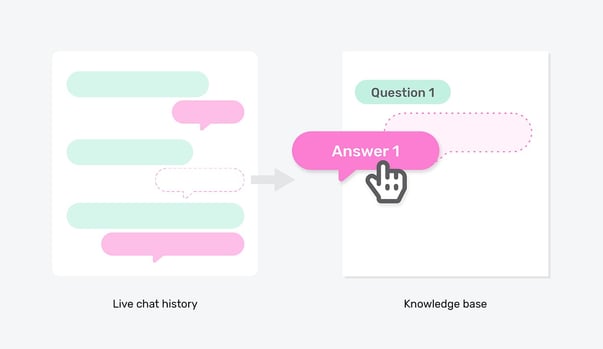
2. To what extent does the bot allow you to automate processes
One of the main features to look out for in AI-based chatbots is the kind of automation they provide.
Most of the options out there make it possible for you to answer customer queries quickly and efficiently. But the best ones also provide the option to route complex queries to live chat agents easily. Such instant routing can boost customer satisfaction.
But that’s not all.
Once you have a potential lead’s contact information, you should be able to contact them quickly. With the chat routing feature, chatbot platforms can send lead details easily to your sales teams.
If you want more conversions, you should ensure that your conversational AI platform for chatbots offers this feature.
3. How accurate is the natural language processing of the chatbot builder
While choosing an AI chatbot-building platform, invest time in research so that you are certain that the chatbot can provide accurate answers.
How do you do that?
Keep an eye on the number of times your AI-based chatbot returns an inaccurate answer or error. You should also check how accurately your chosen bot can personalize answers and offers to users.
4. Does the AI chatbot platform have right targeting capabilities for different use cases
Another important feature that you should consider is how well it enables you to target your website visitors. Based on this, you’ll be able to customise your content according to certain pre-set criteria.
The best AI chatbot solution allows you to target options related to a visitor’s site behaviour, location, device, and other factors.
5. What type of chatbot integrations are available?
If you want to collect user data in real time and leverage it, your platform will need to provide seamless integration with various CRM, social media, and email marketing tools.
This will enable you to reach out to potential leads on different platforms.
Some platforms may not provide integration with your existing CRM platforms. In such a case, you should see if they have open APIs. If they do, it may be possible for you to integrate new systems.
6. Is it customizable or do they offer templates?
Does the chatbot platform allow you to edit your chatbot design to make it in sync with your company’s branding? What about which software allows you to edit your chatbot design to make it in sync with your company’s branding, like logo design and brand colours?
This is a question you should ask if you want to customize your chatbot.
7. Does it offer A/B Testing for chatbot development?
Through A/B testing, you can gain insight into your site visitors’ overall preferences.
Based on it, you can filter your audience and test auto-suggestions.
Make sure the software you choose has options to A/B test chatbot placement, size, and images.
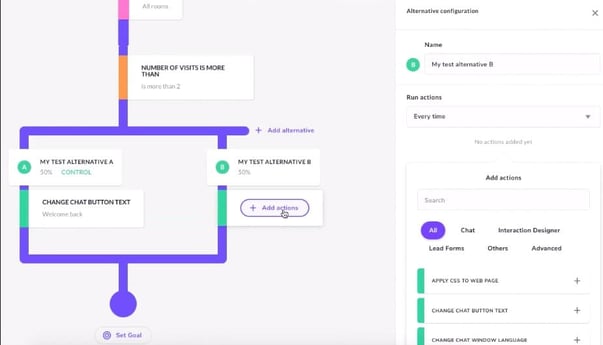
Image via giosg
8. What are the best chatbot reporting and analytics capabilities available?
A good chatbot platform will enable you to get quick insights into your chatbot’s overall performance.
Looking at these reports can help you understand the background of your site visitors and their intent. Make sure that your chatbot platform offers detailed reports that let you track visitor behaviour.
9. How easy is it to get customer support for your AI agent?
What if you get stuck while creating your own AI chatbot or face issues once it is deployed?
The best ones provide prompt customer support so you are not stranded in such situations. Before you finalize a chatbot platform, make sure that their customer support team is responsive.
Do your research and check out online reviews to get a true sense of a platform’s customer service experience.
How to set up the best AI chatbot for your business
Building the best AI chatbot for your business is easier than ever with the help of the best chatbot builder.
While there are many platforms available out there, you should ensure that you are clear on your preferences and needs.
Compare different platforms based on their user-friendliness, integrations, reporting capabilities, and other factors mentioned above.
If you are looking for rich capabilities at a nominal rate, consider opting for giosg. It has a user-friendly interface and comes with tons of features that make the process of building an AI chatbot hassle-free. Book a demo here!