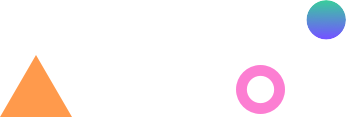Hooks & triggers
Webhooks and triggers are the communication method of giosg and the apps. Webhooks are reactions to any change in giosg, for example when a chat begins or new user is added to your organization. Triggers make it possible to start an app directly from the user’s browser; as a new page, embedded as iframe or as and Ajax request from the UI.