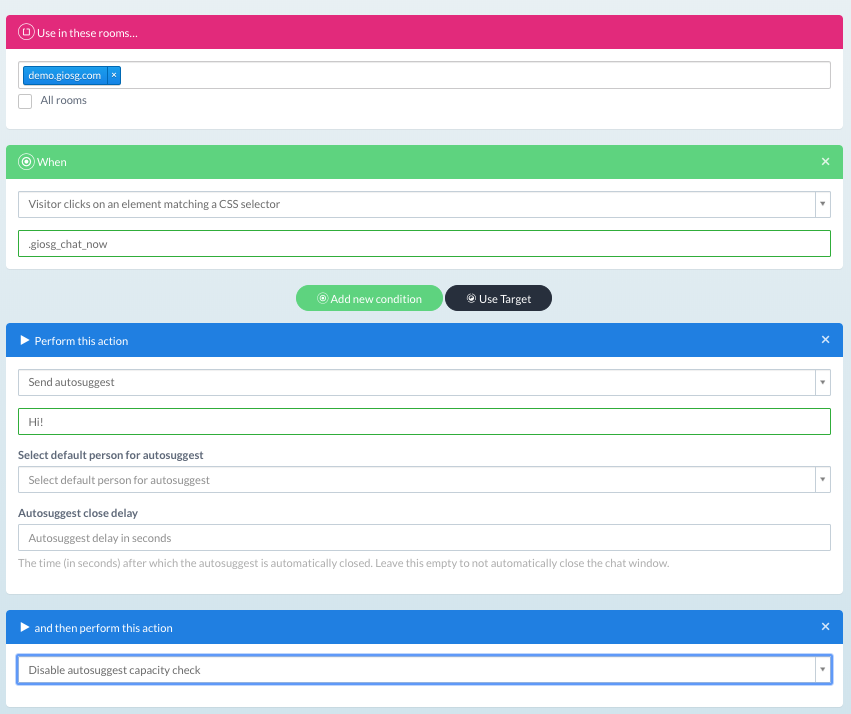-Log in to your giosg account
-Click Settings -> Rules -> Create new rule
-Add as a condition “Visitor clicks on an element matching a CSS selector” and add in that field .giosg_chat_now (for desktop) and .giosg-speech-bubble (for mobile). If you want the autosuggest to appear on both devices add two separate rules.
-Add an action “Autosuggest chat” and the message you want to send to the visitors when they click the chat button.
-Add another condition “Disable capacity check” so that the autosuggest capacity won’t block these messages.
(Note: if you are using Custom Buttons as the chat button, contact support@giosg.com or chat with us on www.giosg.com )