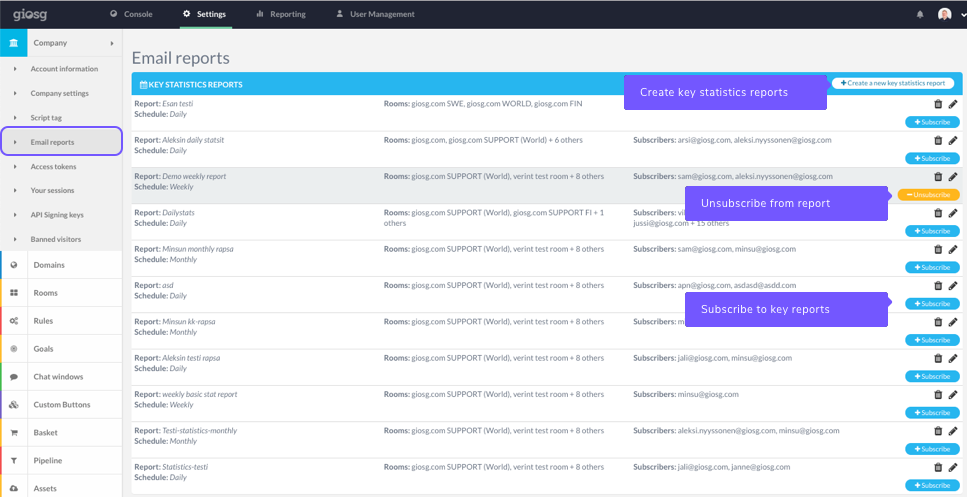Instead of downloading custom reports manually, you can automate the reports to be downloaded and sent to one or more emails. You can schedule these reports daily, weekly or monthly.
To schedule your reports:
-> Settings -> Reporting -> Custom Reports -> Select the right room, timespan, report type and fields, (read more on this above Exporting analytic data from giosg)
-> Choose "subscribe to email report" and choose daily, weekly or monthly
-> Click on "Subscribe" to receive the custom report to your mail
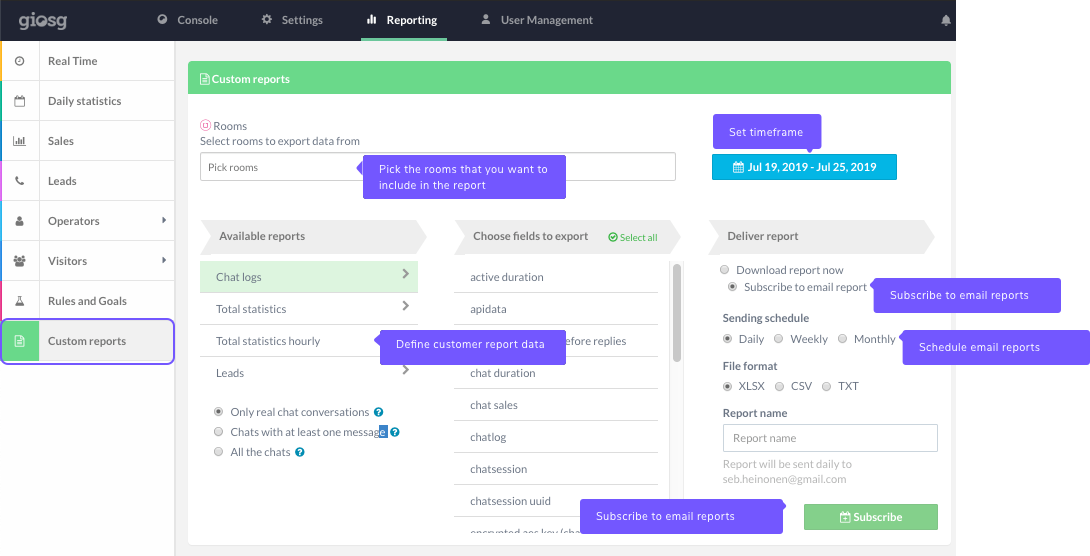
How to edit your custom reports and key statistics reports:
-Click on “Settings"
-Click on “Company”
-Click on “Email report”
Edit your custom reports and/or key statistics reports in this view
-Subscribe or unsubscribe to reports
-Create custom and key statistics reports to come (daily, weekly or monthly)