To enable desktop notifications:
- Go to your profile settings
- Preferences tab
- Turn desktop notifications on
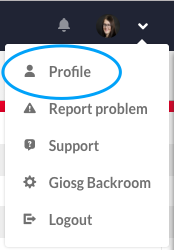
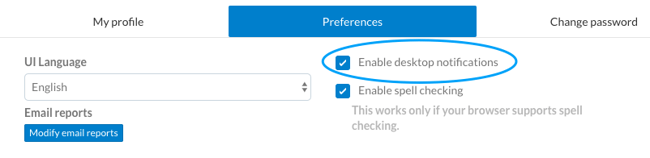
If the notifications are on and you can't see them, check your browser settings and make sure your browser allows pop-ups.
Instructions for different browsers: