Target enables you to trigger treatments such as reductions or contact forms to visitors that really need it. The triggering is based on our machine learning algorithms. By automatically analysing the visitor behaviour, we can target treatments more effectively.
Target always needs a goal to be able to function. You can create a new goal by going to Settings-> Goals-> Create a new goal
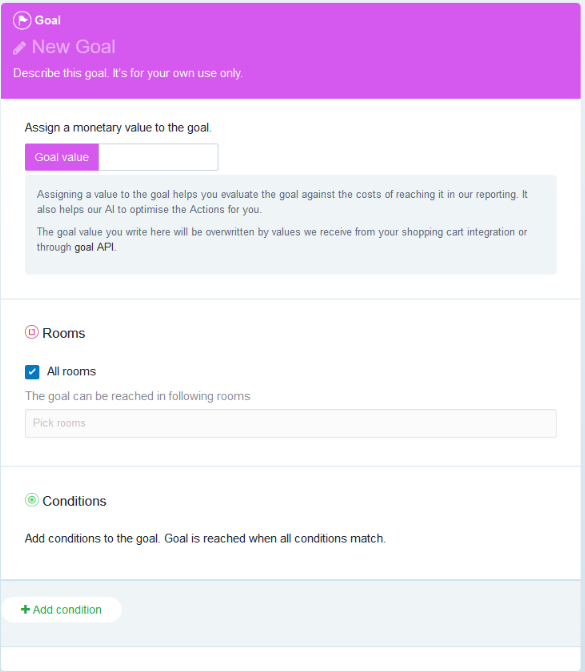
Set the parameters for the new goal
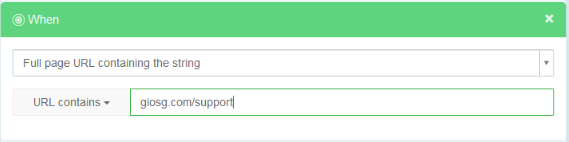
After you are happy with all the settings, make sure to save the goal
After creating the goal, you have to create a new rule which uses Target. Open Settings->Rules and click “Create new rule” next to the room you want to enable Target
You should see the following view:
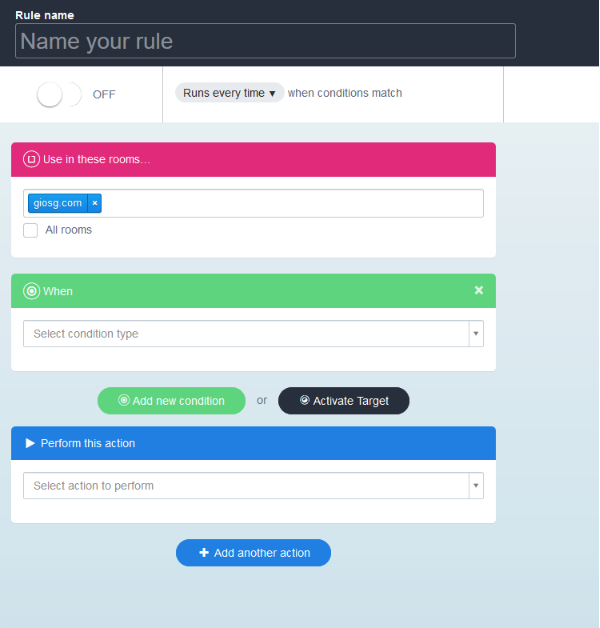
To enable Target to this rule, click “Activate Target”-button. The rule doesn’t have any other conditions and the rule is triggered to the visitor only when the algorithm determines the visitor should be targeted. The view changes a bit to show Target-specific information
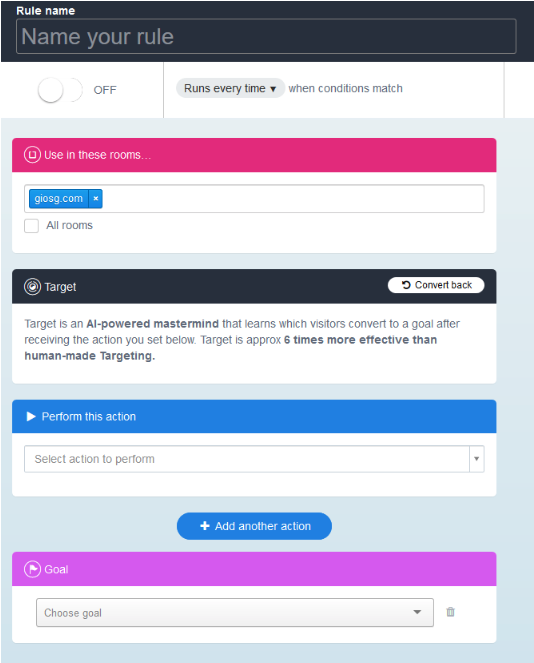
After enabling the Target, set up the action you want to do to the visitor. This can be chat suggestion or discount banner or something else that provides the visitor some extra value. You can also add multiple actions if you want.
Select the goal you want the algorithm to use. This is the goal that the algorithm aims and runs the rule actions only to the potential visitors.
When the rule is ready, save it. After saving the rule the following steps will happen
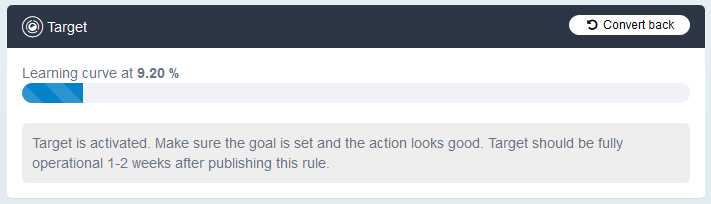
In the data collection mode the visitors are divided to two different groups
Control group is used to see the conversion without the treatment that is set in the Target rule. On the other hand, visitors on the random group will receive the treatment randomly. This is to collect the behavioral data from visitors and decide which visitors will receive the goal.
After we have enough data for the algorithm, we create a prediction model. When the model is ready, it will be taken into use automatically. The website visitors are now divided to three groups instead of two in data collection mode. The groups are
The first two act as before, but Target group will receive the treatment based on the prediction model. If the model sees the visitor as potential it will notify our system and the visitor will receive the treatment.