The giosg chat window can be customized with CSS styles. If required it is also possible to override HTML templates that are used to render the chat window. Chat window customization is an additional feature. Contact support@giosg.com for more information.
To access the chat window style editor proceed with these steps:
- Login to giosg console
- Click wrench icon in top bar and click "More settings"
- Click Chat windows
- Click "Create new window"
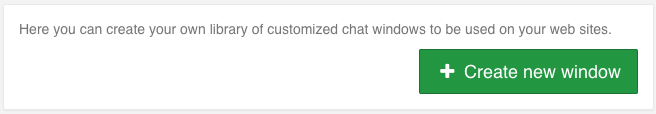
- Give your chat window a name and save it
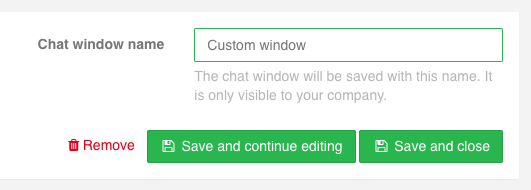
- Click "Open style editor"
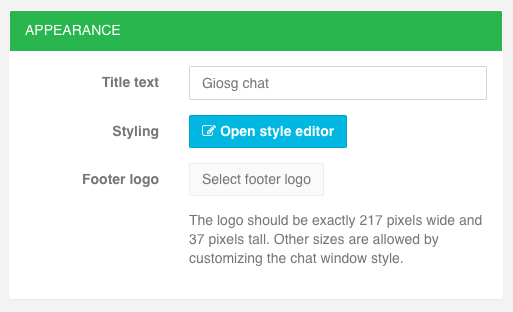
- You will be presented with the view where you can edit the css